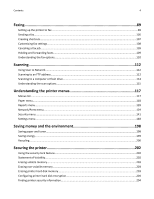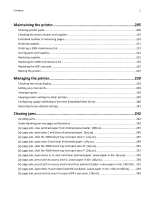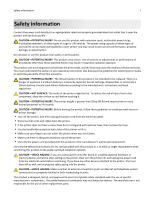Maintaining the printer
............................................................................
205
Cleaning printer parts
............................................................................................................................
205
Checking the status of parts and supplies
.............................................................................................
210
Estimated number of remaining pages
.................................................................................................
210
Ordering supplies
..................................................................................................................................
211
Ordering a 300K maintenance kit
..........................................................................................................
212
Storing parts and supplies
.....................................................................................................................
212
Replacing supplies
.................................................................................................................................
213
Replacing the 300K maintenance kit
.....................................................................................................
225
Replacing the ADF scan pad
..................................................................................................................
235
Moving the printer
................................................................................................................................
237
Managing the printer
...............................................................................
239
Checking the virtual display
...................................................................................................................
239
Setting up e
‑
mail alerts
.........................................................................................................................
239
Viewing reports
.....................................................................................................................................
239
Copying printer settings to other printers
.............................................................................................
240
Configuring supply notifications from the Embedded Web Server
.......................................................
240
Restoring factory default settings
.........................................................................................................
241
Clearing jams
............................................................................................
242
Avoiding jams
........................................................................................................................................
242
Understanding jam messages and locations
.........................................................................................
243
[x]
‑
page jam, clear jammed paper from multipurpose feeder. [200.xx]
...............................................
245
[x]
‑
page jam, open door C and clear all jammed paper. [2yy.xx]
..........................................................
245
[x]
‑
page jam, slide the 3000
‑
sheet tray and open door C. [2yy.xx]
......................................................
247
[x]
‑
page jam, open door D and clear all jammed paper. [24y.xx]
.........................................................
249
[x]
‑
page jam, slide the 3000
‑
sheet tray and open door D. [24y.xx]
......................................................
251
[x]
‑
page jam, slide the 3000
‑
sheet tray and open door F. [24y.xx]
.......................................................
252
[x]
‑
page jam, open doors G, H, and J and clear jammed paper. Leave paper in bin. [4yy.xx]
...............
255
[x]
‑
page jam, press latch to access area G. Leave paper in bin. [40y.xx]
..............................................
258
[x]
‑
page jam, press latch to access area G and clear jammed staples. Leave paper in bin. [402.93]
....
261
[x]
‑
page jam, open door H and rotate knob H6 clockwise. Leave paper in bin. [426.xx–428.xx]
.........
264
[x]
‑
page jam, press latch at area E to open ADF’s top cover. [28y.xx]
..................................................
269
Contents
5