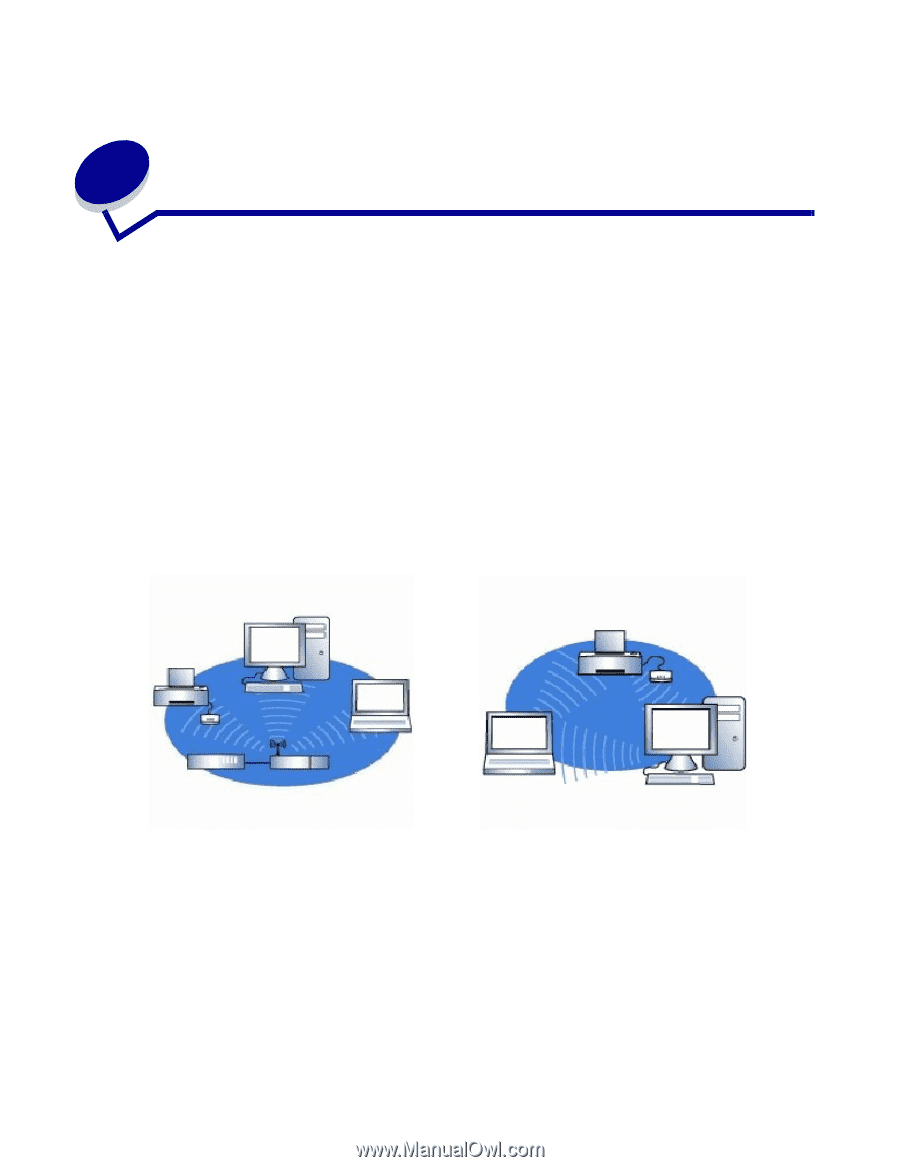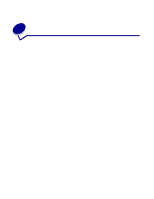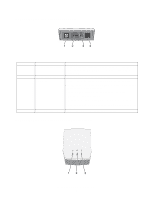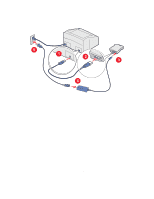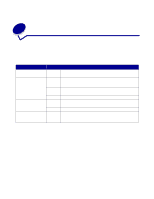Lexmark MarkNet N4050e User's Guide for Macintosh - Page 9
Setting up your wireless print server, Setup overview - drivers
 |
View all Lexmark MarkNet N4050e manuals
Add to My Manuals
Save this manual to your list of manuals |
Page 9 highlights
2 Setting up your wireless print server Setup overview The setup process consists of three parts: physically connecting the print server to your printer using the provided USB cable, configuring your wireless print server, and installing your printer on the network. After the print server ha been attached to the printer, the configuration segment involves using Zero configuration networking to connect to the print server over the computer to computer (Ad-Hoc) wireless network and changing the print server wireless network settings. The installation segment involves connecting the print server to the printer that you want to install and running the printer drivers or printer software CD to install it as a network printer. The setup process accommodates networks that use either Infrastructure mode (in which the network structure is based on a series of wireless routers or base stations) or Ad-Hoc mode (in which wireless devices communicate with each other directly without using a wireless router). Infrastructure mode Ad-Hoc mode Before setting up your wireless print server, make sure your printer has been set up correctly • The toner or print cartridges are installed correctly. • Paper has been loaded into the printer. • Your printer is turned on and ready to be installed. For help setting up your printer, refer to your printer documentation. Setting up your wireless print server 4