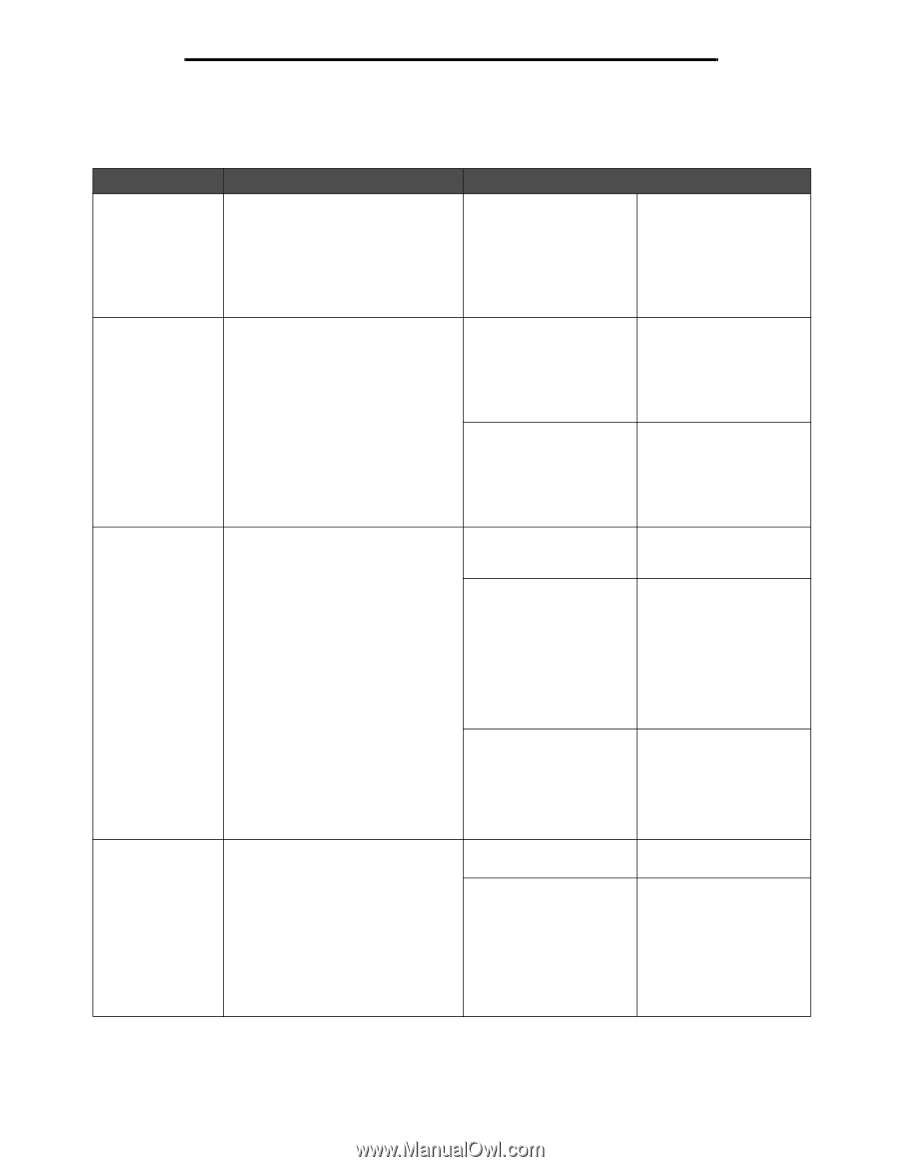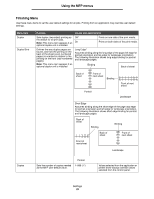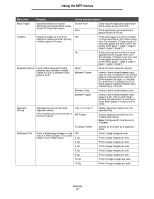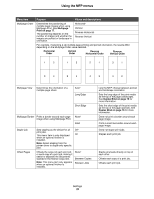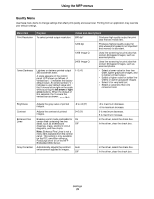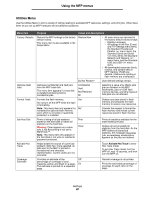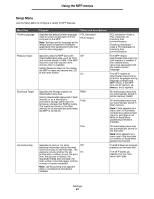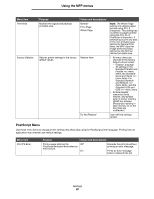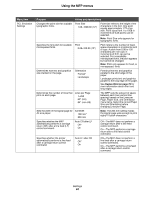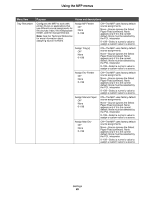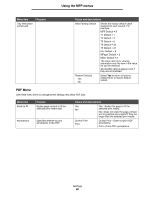Lexmark Multifunction Laser C77x - Menus and Messages Guide - Page 81
Using the MFP menus, Setup Menu, Setting Resource Save to On causes - printers for home use
 |
View all Lexmark Multifunction Laser manuals
Add to My Manuals
Save this manual to your list of manuals |
Page 81 highlights
Using the MFP menus Setup Menu Use the Setup Menu to configure a variety of MFP features. Menu item Printer Language Resource Save Download Target Job Accounting Purpose Values and descriptions Specifies the default printer language used to communicate data from the computer to the MFP. Note: Setting a printer language as the default does not prevent a software application from sending print jobs that use the other language. PCL Emulation* PS Emulation Specifies what the MFP does with Off* downloaded resources, such as fonts and macros stored in RAM, if the MFP receives a job that requires more memory than is available. Setting Resource Save to On causes the MFP to reset and returns the LCD to the home screen. On Specifies the storage location for downloaded resources. Storing downloaded resources in flash memory or on a hard disk is permanent storage rather than the temporary storage that RAM provides. The resources remain in the flash memory or on the hard disk even when the MFP is turned off. RAM* Flash Disk Specifies to store or not store Off* statistical information about the most recent print jobs on the hard disk. The statistics include whether the job On printed with or without errors, the print time, the job size (in bytes), the requested media size and type, the total number of printed pages, and the number of copies requested. Note: Job Accounting only appears when a nondefective hard disk is installed. PCL emulation-Uses a PCL interpreter for incoming host communications. PostScript emulation- Uses a PS interpreter for incoming host communications. The MFP retains downloaded resources only until memory is needed. It then deletes those resources associated with the inactive printer language. The MFP retains all downloaded resources for all printer languages during language changes and MFP resets. If the MFP runs out of memory, 38 Memory Full appears. All downloaded resources are automatically stored in printer memory (RAM). All downloaded resources are automatically stored in flash memory. Note: Flash appears as a menu item if a formatted, nondefective optional flash memory card that is not Write or Read/Write password protected is installed. All downloaded resources are automatically stored on the hard disk. Note: Disk appears as a menu item if the hard disk is not Write or Read/Write password protected. The MFP does not store job statistics on the hard disk. The MFP stores job statistics for the most recent print jobs. Settings 81