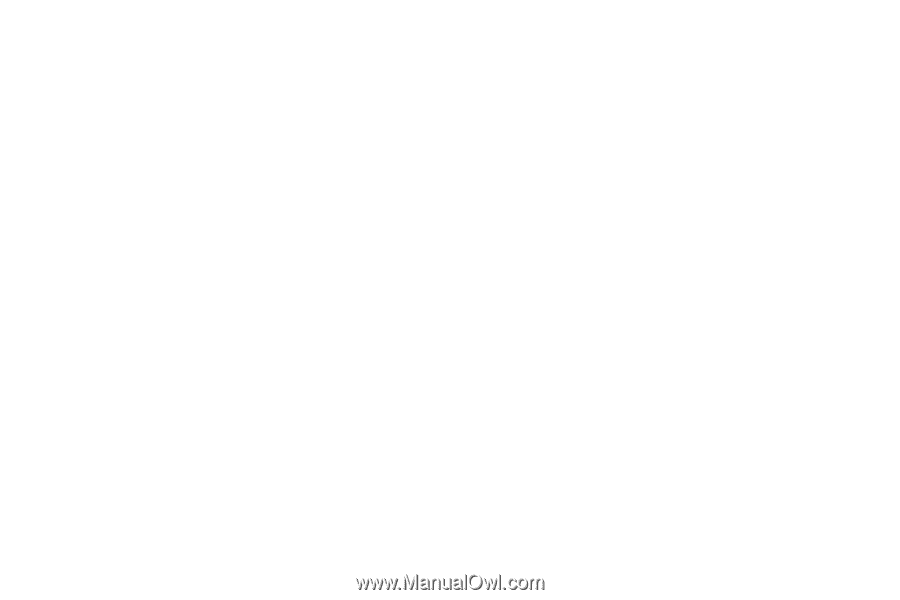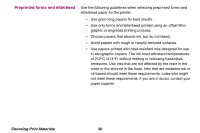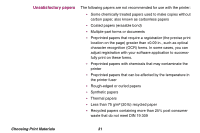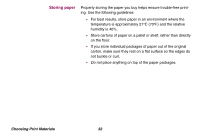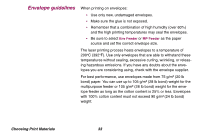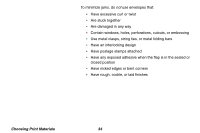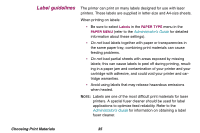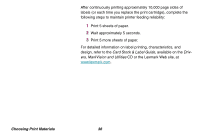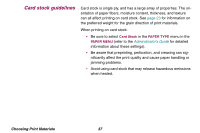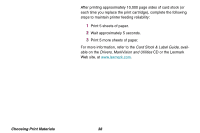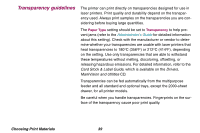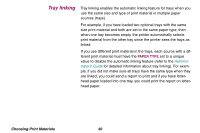Lexmark Optra T User's Guide (2 MB) - Page 35
Label guidelines - cartridge
 |
View all Lexmark Optra T manuals
Add to My Manuals
Save this manual to your list of manuals |
Page 35 highlights
Label guidelines The printer can print on many labels designed for use with laser printers. These labels are supplied in letter-size and A4-size sheets. When printing on labels: • Be sure to select Labels in the PAPER TYPE menu in the PAPER MENU (refer to the Administrator's Guide for detailed information about these settings). • Do not load labels together with paper or transparencies in the same paper tray; combining print materials can cause feeding problems. • Do not load partial sheets with areas exposed by missing labels; this can cause labels to peel off during printing, resulting in a paper jam and contamination of your printer and your cartridge with adhesive, and could void your printer and cartridge warranties. • Avoid using labels that may release hazardous emissions when heated. NOTE: Labels are one of the most difficult print materials for laser printers. A special fuser cleaner should be used for label applications to optimize feed reliability. Refer to the Administrator's Guide for information on obtaining a label fuser cleaner. Choosing Print Materials 35