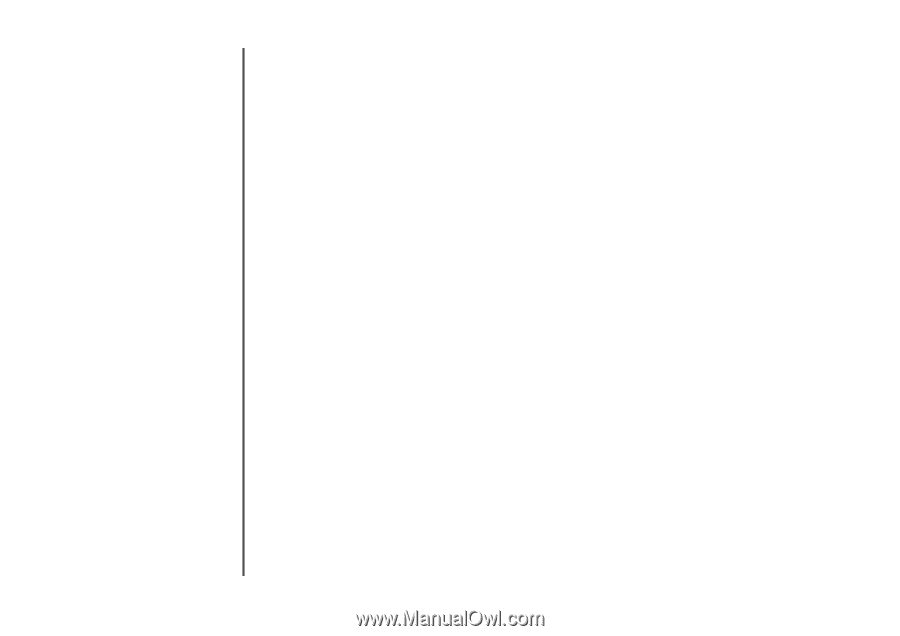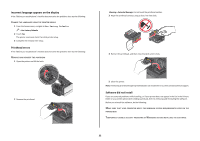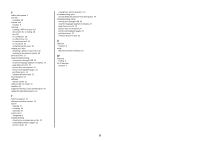Lexmark Platinum Pro905 Quick Reference - Page 27
Service Center, supported memory cards and file types - printing blank pages
 |
View all Lexmark Platinum Pro905 manuals
Add to My Manuals
Save this manual to your list of manuals |
Page 27 highlights
S safety information 2 scan job canceling 19 scanner unit location 6 scanning creating a PDF from scan 19 documents for e-mailing 18 tips 18 to a computer 18 to a flash drive 18 to a memory card 18 to a network 18 using the touch screen 18 sending an e-mail attaching a photo or document 20 scanning a document or photo 20 Service Center 21 setup troubleshooting cannot print through USB 24 incorrect language appears on display 22 page does not print 23 printer does not respond 24 printer printing blank pages 23 printhead error 22 software did not install 22 SmartSolutions 21 software Service Center 21 software did not install 22 solutions 21 supported memory cards and file types 10 supported operating systems 12 T technical support 21 telecommunication notices 25 tips for copying 17 e-mailing 19 scanning 18 touch screen navigating 8 troubleshooting checking an unresponsive printer 21 contacting technical support 21 Service Center 21 solving basic printer problems 21 troubleshooting, print cannot delete documents from print queue 24 troubleshooting, setup cannot print through USB 24 incorrect language appears on display 22 page does not print 23 printer does not respond 24 printer printing blank pages 23 printhead error 22 software did not install 22 U USB port location 6 using Macintosh printer software 13 W Web site finding 4 Wi-Fi indicator location 5 27