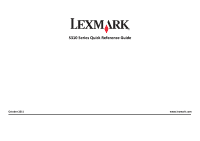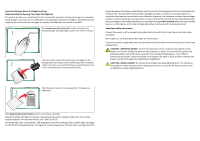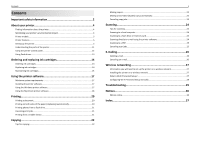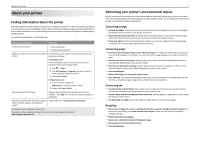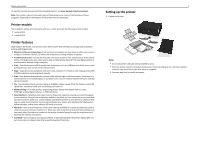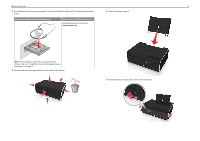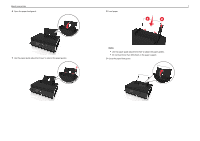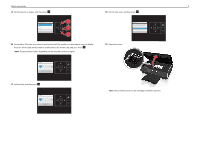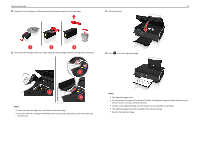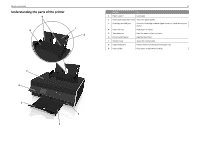Lexmark S315 Quick Reference - Page 6
With a CD or DVD drive Windows/Macintosh, Without a CD or DVD drive or for Linux, into place. - drivers
 |
View all Lexmark S315 manuals
Add to My Manuals
Save this manual to your list of manuals |
Page 6 highlights
About your printer 6 2 To initiate printer setup using a computer, insert the installation software CD, or download the printer driver. 4 Attach the paper support. With a CD or DVD drive (Windows/Macintosh) Without a CD or DVD drive or for Linux Download the printer driver from www.lexmark.com. Note: If the installation screen does not appear after a minute, then see "Installation screen did not appear during installation" on page 29. 3 Remove tape and packing material from all areas of the printer. 5 Raise the printer control panel until it clicks into place.
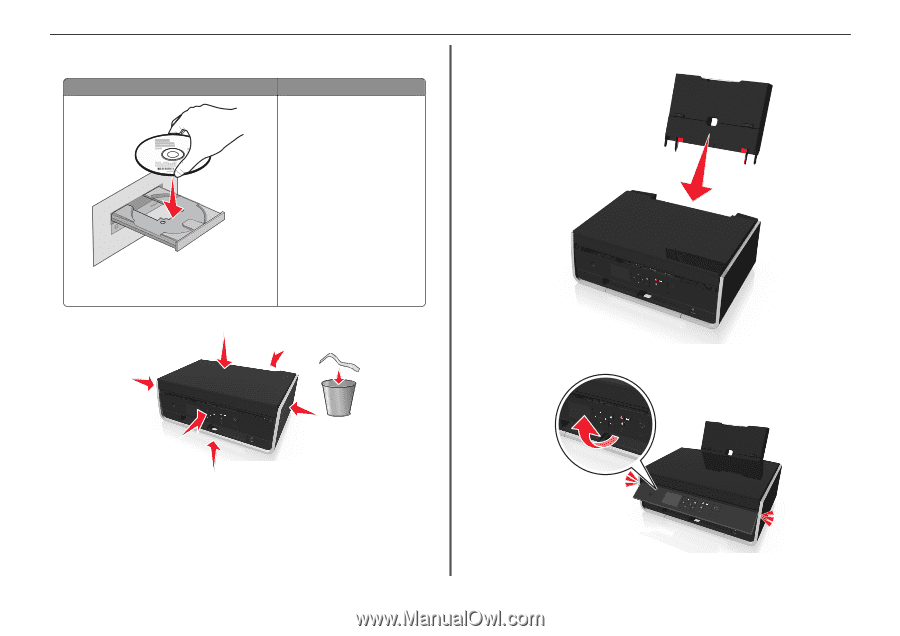
2
To initiate printer setup using a computer, insert the installation software CD, or download the printer
driver.
With a CD or DVD drive (Windows/Macintosh)
Without a CD or DVD drive or for Linux
Note:
If the installation screen does not appear after a
minute, then see “Installation screen did not appear during
installation” on page 29.
Download the printer driver from
www.lexmark.com
.
3
Remove tape and packing material from all areas of the printer.
4
Attach the paper support.
5
Raise the printer control panel until it
clicks
into place.
About your printer
6