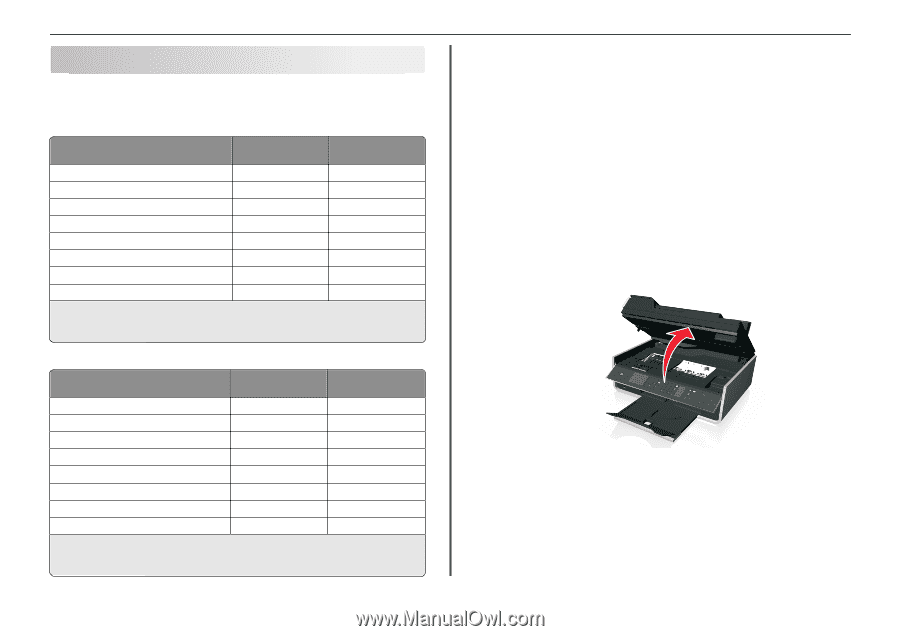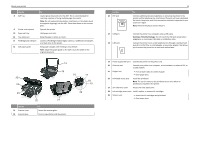Lexmark S515 Quick Reference - Page 17
Ordering and replacing ink cartridges, Ordering ink cartridges - color all in one printer
 |
View all Lexmark S515 manuals
Add to My Manuals
Save this manual to your list of manuals |
Page 17 highlights
Ordering and replacing ink cartridges Ordering and replacing ink cartridges Ordering ink cartridges Lexmark S510 Series models (except Lexmark S519) Item Return Program Regular cartridge2 cartridge1 Black cartridge 150 Not Available High‑yield black cartridge Yellow color cartridge 150XL 150 150XLA Not Available High‑yield yellow color cartridge Cyan color cartridge 150XL 150 150XLA Not Available High‑yield cyan color cartridge Magenta color cartridge 150XL 150 150XLA Not Available High‑yield magenta color cartridge 150XL 150XLA 1 Licensed for a single use only. After use, return this cartridge to Lexmark for remanufacturing, refilling, or recycling. 2 Available only on the Lexmark Web site at www.lexmark.com. Lexmark S519 models Item Return Program Regular cartridge2 cartridge1 Black cartridge 160 Not available High‑yield black cartridge 160XL 160XLA Yellow color cartridge 160 Not available High‑yield yellow color cartridge 160XL 160XLA Cyan color cartridge 160 Not available High‑yield cyan color cartridge 160XL 160XLA Magenta color cartridge 160 Not available High‑yield magenta color cartridge 160XL 160XLA 1 Licensed for a single use only. After use, return this cartridge to Lexmark for remanufacturing, refilling, or recycling. 2 Available only on the Lexmark Web site at www.lexmark.com. 17 Notes: • To get more ink, order high‑yield ink cartridges. • Depending on your country or region, you may get the ink cartridges individually or in multiple packs. • You can order a mix of standard ink cartridges and high‑yield ink cartridges, depending on your needs. • For page yield information, visit www.lexmark.com/yields. • The cartridges used for printing documents can also be used for printing photos. • For best results, use only genuine Lexmark ink cartridges. Replacing ink cartridges Make sure you have a new ink cartridge or cartridges before you begin. You must install new cartridges immediately after removing the old ones, or the ink remaining in the printhead nozzles may dry out. Removing ink cartridges 1 Turn on your printer. 2 Open the printer. Note: The printhead moves to the cartridge installation position.