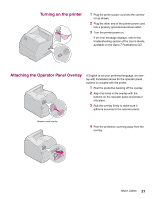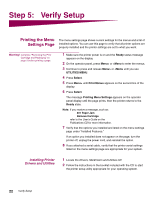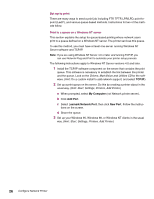Lexmark T614 Setup Guide (1.4 MB) - Page 28
TCP/IP, My Computer, Add Port, exmark Network Port, New Port - driver windows 7
 |
UPC - 734646289009
View all Lexmark T614 manuals
Add to My Manuals
Save this manual to your list of manuals |
Page 28 highlights
Set up to print There are many ways to send a print job including FTP, TFTP, LPR/LPD, point-topoint (LexIP), and various queue-based methods. Instructions for two of the methods follow. Print to a queue on a Windows NT server This section explains the setup for queue-based printing where network users print to a queue defined on a Windows NT server. The printer services this queue. To use this method, you must have at least one server running Windows NT Server software and TCP/IP. Note: If you are using Windows NT Server 4.0 or later and running TCP/IP, you can use Network Plug and Print to automate your printer setup process. The following instructions apply to Windows NT Server versions 4.0 and later. 1 Install the TCP/IP software component on the server that contains the print queue. This software is necessary to establish the link between the printer and the queue. Look on the Drivers, MarkVision and Utilities CD for the software. (Hint: Do a custom install to add network support, and select TCP/IP.) 2 Set up a print queue on the server. Do this by creating a printer object in the usual way. (Hint: Start, Settings, Printers, Add Printer.) a When prompted, select My Computer (not Network printer server). b Click Add Port. c Select Lexmark Network Port, then click New Port. Follow the instruc- tions on the screen. d Share the queue. 3 Set up your Windows 95, Windows 98, or Windows NT clients in the usual way. (Hint: Start, Settings, Printers, Add Printer.) 26 Configure Network Printer