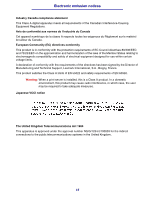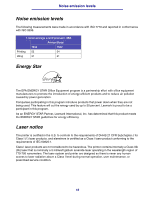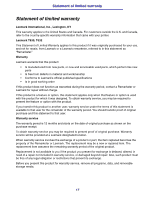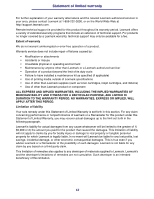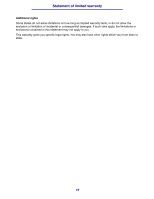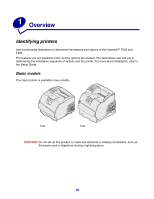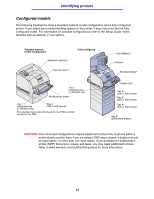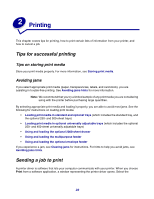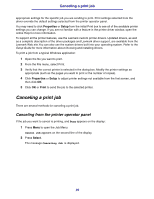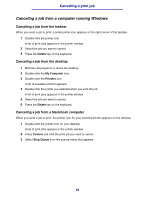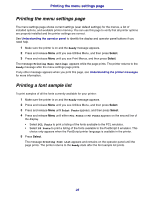Lexmark T630 User's Reference - Page 20
Overview, Identifying printers, Basic models
 |
UPC - 734646385756
View all Lexmark T630 manuals
Add to My Manuals
Save this manual to your list of manuals |
Page 20 highlights
1 Overview Identifying printers Use the following illustrations to determine the features and options of the Lexmark™ T630 and T632. The features are not shaded in color, but the options are shaded. The illustrations also aid you in determining the installation sequence of options and the printer. For more about installation, refer to the Setup Guide. Basic models Your basic printer is available in two models T630 T632 CAUTION: Do not set up this product or make any electrical or cabling connections, such as the power cord or telephone, during a lightning storm. 20
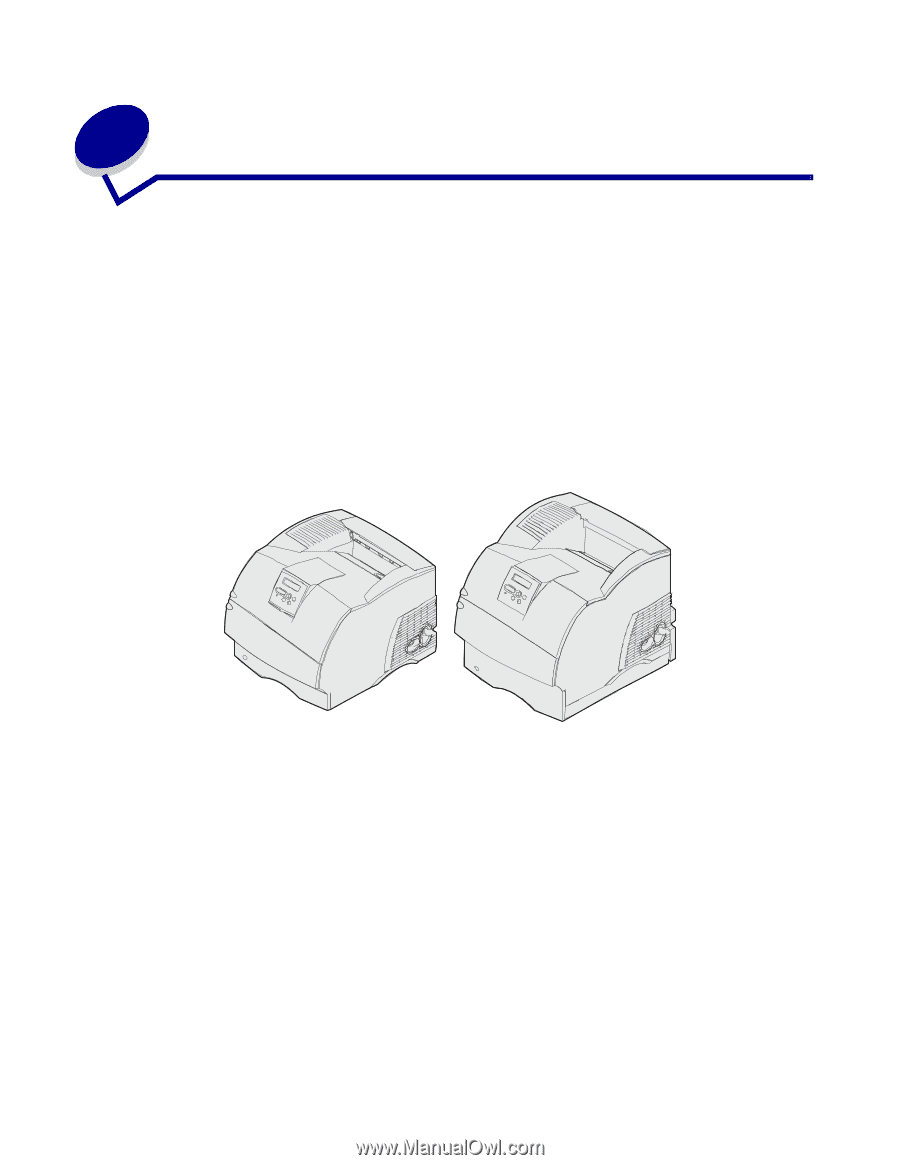
20
1
Overview
Identifying printers
Use the following illustrations to determine the features and options of the Lexmark
™
T630 and
T632.
The features are not shaded in color, but the options are shaded. The illustrations also aid you in
determining the installation sequence of options and the printer. For more about installation, refer to
the
Setup Guide
.
Basic models
Your basic printer is available in two models
CAUTION:
Do not set up this product or make any electrical or cabling connections, such as
the power cord or telephone, during a lightning storm.
T630
T632