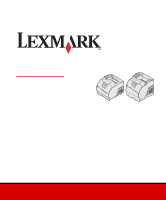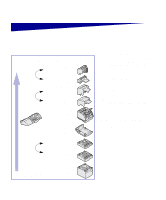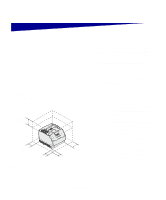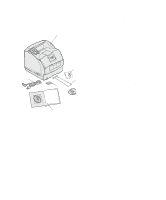Lexmark T634 Setup Guide - Page 4
Con for TCP/IP, Verify printer setup .. 54 - driver
 |
View all Lexmark T634 manuals
Add to My Manuals
Save this manual to your list of manuals |
Page 4 highlights
Installing an option card 34 Replacing the shield 36 Step 4: Load print media 38 Loading the trays 38 Loading the 2000-sheet drawer 40 Step 5: Attach cables 41 Attaching a local cable 41 Attaching a network cable 42 Step 6: Install drivers for local printing 44 Windows 45 Macintosh 49 UNIX/Linux 50 Serial connections 51 Step 7: Verify printer setup 54 Printing a menu settings page 54 Printing a network setup page 54 Printing Quick Reference information 55 Step 8: Configure for TCP/IP 56 Assigning a printer IP address 56 Verifying the IP settings 57 Configuring for Pull Printing 57 Step 9: Install drivers for network printing 58 Windows 58 Macintosh 59 UNIX/Linux 59 NetWare 60 Contents iv

iv
Contents
Installing an option card
. . . . . . . . . . . . . . . . . . . . . . . . . . . . .34
Replacing the shield . . . . . . . . . . . . . . . . . . . . . . . . . . . . . . . .36
Step 4:
Load print media . . . . . . . . . . . . . . . . . . . . . . . . . . . 38
Loading the trays
. . . . . . . . . . . . . . . . . . . . . . . . . . . . . . . . . .38
Loading the 2000-sheet drawer
. . . . . . . . . . . . . . . . . . . . . . .40
Step 5:
Attach cables
. . . . . . . . . . . . . . . . . . . . . . . . . . . . . 41
Attaching a local cable
. . . . . . . . . . . . . . . . . . . . . . . . . . . . . .41
Attaching a network cable . . . . . . . . . . . . . . . . . . . . . . . . . . . .42
Step 6:
Install drivers for local printing . . . . . . . . . . . . . . . 44
Windows . . . . . . . . . . . . . . . . . . . . . . . . . . . . . . . . . . . . . . . . .45
Macintosh . . . . . . . . . . . . . . . . . . . . . . . . . . . . . . . . . . . . . . . .49
UNIX/Linux
. . . . . . . . . . . . . . . . . . . . . . . . . . . . . . . . . . . . . . .50
Serial connections
. . . . . . . . . . . . . . . . . . . . . . . . . . . . . . . . .51
Step 7:
Verify printer setup . . . . . . . . . . . . . . . . . . . . . . . . . 54
Printing a menu settings page
. . . . . . . . . . . . . . . . . . . . . . . .54
Printing a network setup page
. . . . . . . . . . . . . . . . . . . . . . . .54
Printing Quick Reference information . . . . . . . . . . . . . . . . . . .55
Step 8:
Configure for TCP/IP
. . . . . . . . . . . . . . . . . . . . . . . 56
Assigning a printer IP address
. . . . . . . . . . . . . . . . . . . . . . . .56
Verifying the IP settings
. . . . . . . . . . . . . . . . . . . . . . . . . . . . .57
Configuring for Pull Printing
. . . . . . . . . . . . . . . . . . . . . . . . . .57
Step 9:
Install drivers for network printing . . . . . . . . . . . . 58
Windows . . . . . . . . . . . . . . . . . . . . . . . . . . . . . . . . . . . . . . . . .58
Macintosh . . . . . . . . . . . . . . . . . . . . . . . . . . . . . . . . . . . . . . . .59
UNIX/Linux
. . . . . . . . . . . . . . . . . . . . . . . . . . . . . . . . . . . . . . .59
NetWare
. . . . . . . . . . . . . . . . . . . . . . . . . . . . . . . . . . . . . . . . .60