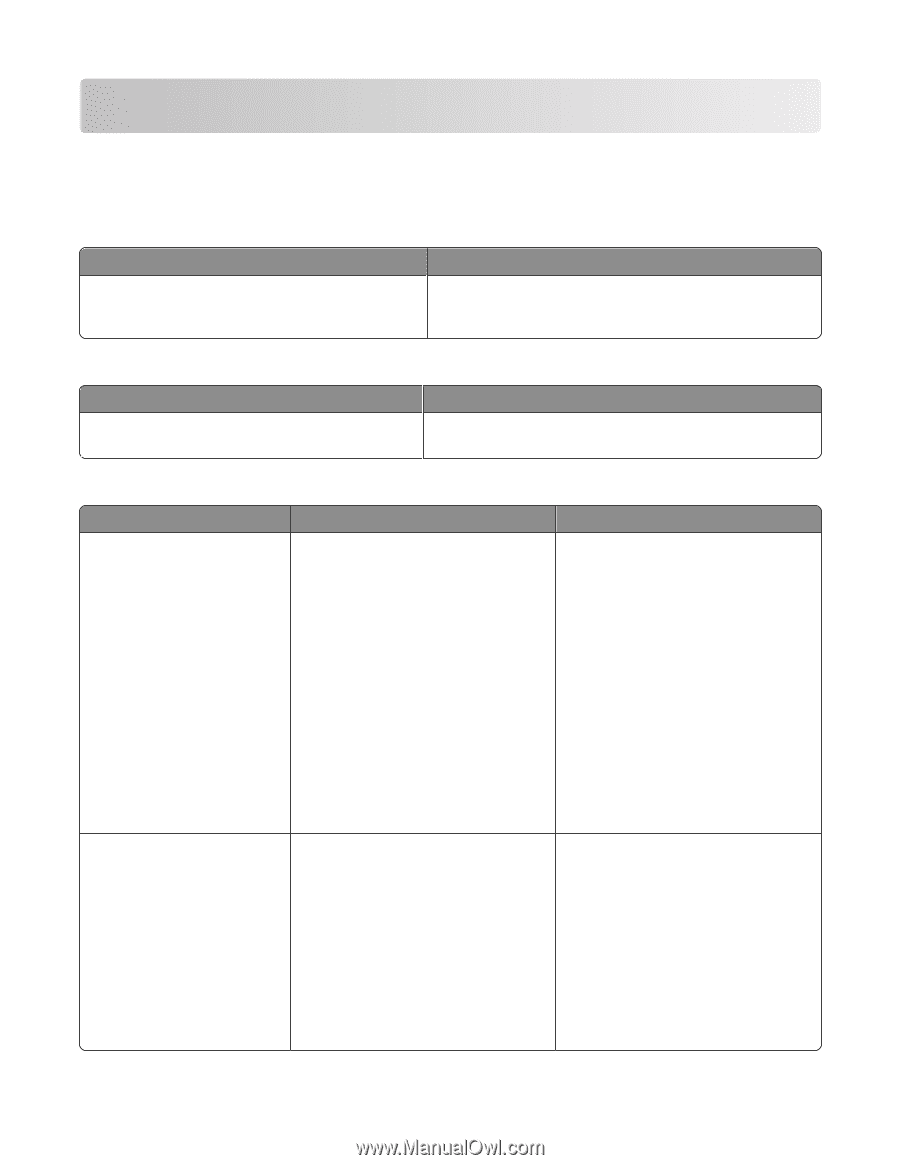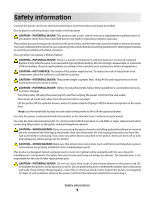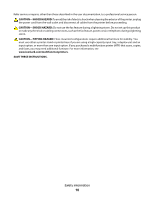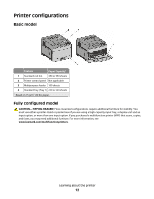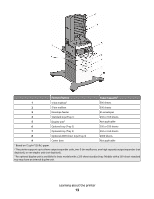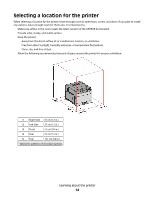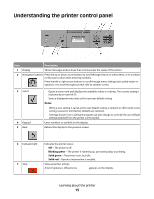Lexmark T652DTN User's Guide - Page 11
Learning about the printer, Finding information about the printer, information, Customer support - canada
 |
UPC - 734646317368
View all Lexmark T652DTN manuals
Add to My Manuals
Save this manual to your list of manuals |
Page 11 highlights
Learning about the printer Finding information about the printer Setup information Description Where to find The Setup information gives you instructions for setting You can find the Setup information on the side of the printer box up the printer. Follow the set of instructions for local, or on the Lexmark Web site at www.lexmark.com. network, or wireless, depending on what you need. Help Description Where to find The Help gives you instructions for using the software. While in any Lexmark software program, click Help, Tips ª Help, or Help ª Help Topics. Customer support Description Telephone support E-mail support Where to find (North America) Where to find (rest of world) Call us at Telephone numbers and support hours • US: 1-800-332-4120 vary by country or region. Monday-Friday (8:00 AM-11:00 PM ET) Visit our Web site at www.lexmark.com. Saturday (Noon-6:00 PM ET) Select a country or region, and then select the Customer Support link. • Canada: 1-800-539-6275 Monday-Friday (8:00 AM-11:00 PM ET) Note: For additional information about contacting Lexmark, see the printed Saturday (Noon-6:00 PM ET) warranty that came with your printer. • Mexico: 001-888-377-0063 Monday-Friday (8:00 AM-8:00 PM ET) Note: Telephone numbers and support times may change without notice. For the most recent telephone numbers available, see the printed warranty statement that came with your printer. For e-mail support, visit our Web site: E-mail support varies by country or region, www.lexmark.com. and may not be available in some 1 Click SUPPORT. instances. 2 Click Technical Support. Visit our Web site at www.lexmark.com. 3 4 5 Select your printer type. Select your printer model. From the Support Tools section, click e-Mail Support. Select a country or region, and then select the Customer Support link. Note: For additional information about contacting Lexmark, see the printed warranty that came with your printer. 6 Complete the form, and then click Submit Request. Learning about the printer 11