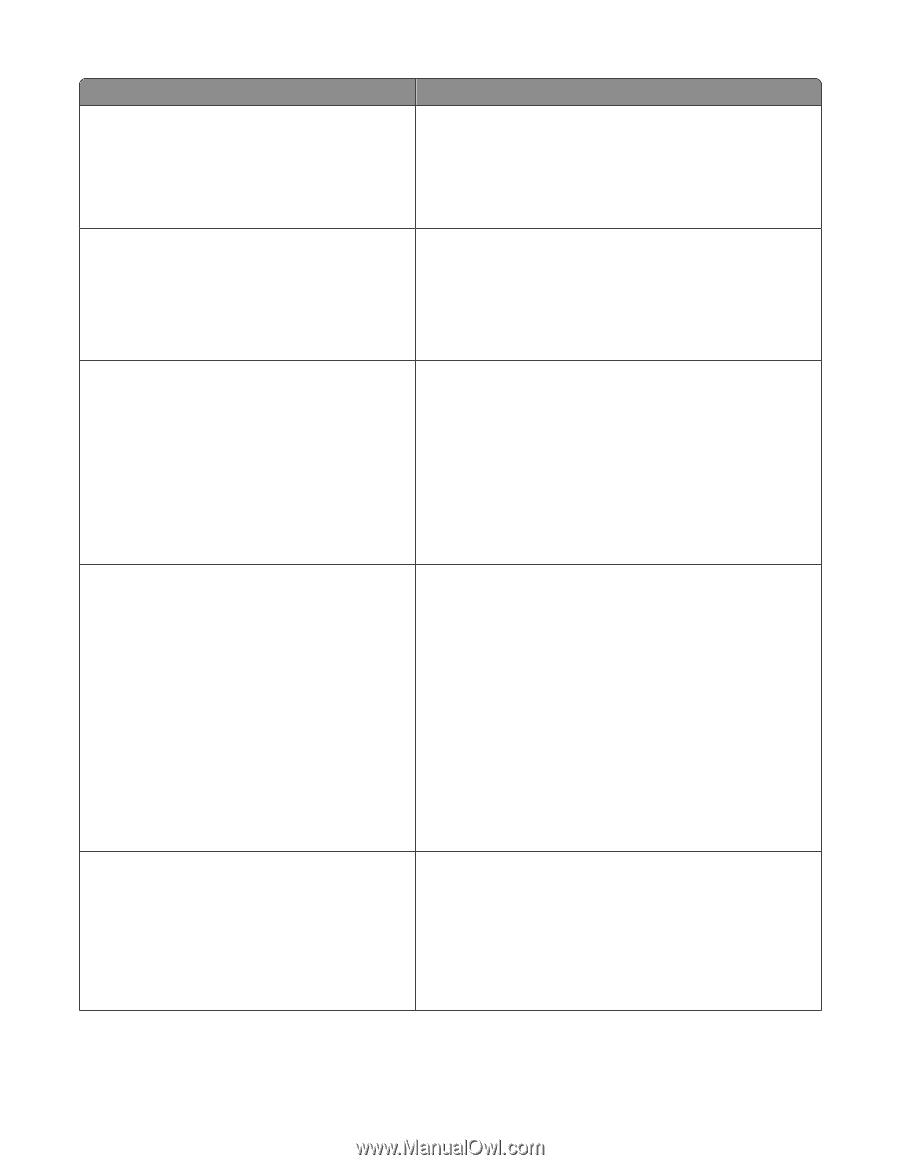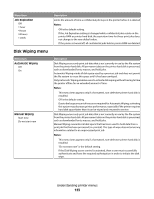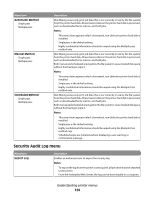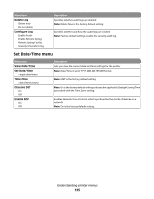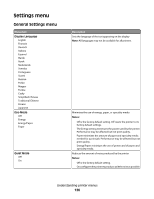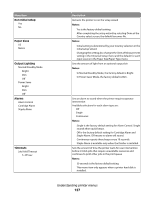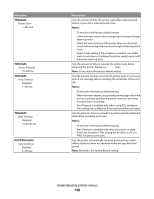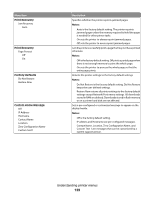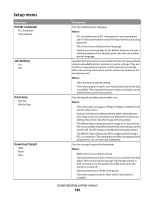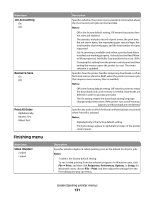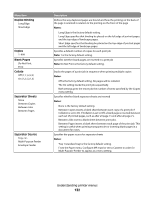Lexmark T652DTN User's Guide - Page 127
Run Initial setup, Paper Sizes, Output Lighting, Alarms, Timeouts, In Normal/Standby Mode
 |
UPC - 734646317368
View all Lexmark T652DTN manuals
Add to My Manuals
Save this manual to your list of manuals |
Page 127 highlights
Menu item Run Initial setup Yes No Paper Sizes US Metric Output Lighting Normal/Standby Mode • Bright • Dim • Off Power Saver • Bright • Dim • Off Alarms Alarm Control Cartridge Alarm Staple Alarm Timeouts Job Hold Timeout 5-255 sec Description Instructs the printer to run the setup wizard Notes: • Yes is the factory default setting. • After completing the setup wizard by selecting Done at the Country select screen, the default becomes No. Notes: • Initial setting is determined by your Country selection in the initial setup wizard. • Changing this setting also changes the Units of Measurement setting in the Universal Setup menu and the default for each input source in the Paper Size/Paper Type menu. Sets the amount of light from an optional output bin Notes: • In Normal/Standby Mode, the factory default is Bright. • In Power Saver Mode, the factory default is Dim. Sets an alarm to sound when the printer requires operator intervention Available selections for each alarm type are: Off Single Continuous Notes: • Single is the factory default setting for Alarm Control. Single sounds three quick beeps. • Off is the factory default setting for Cartridge Alarm and Staple Alarm. Off means no alarm will sound. • Continuous repeats three beeps every 10 seconds. • Staple Alarm is available only when the finisher is installed. Sets the amount of time the printer waits for user intervention before it holds jobs that require unavailable resources and continues to print other jobs in the print queue Notes: • 30 seconds is the factory default setting. • This menu item only appears when a printer hard disk is installed. Understanding printer menus 127