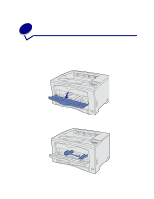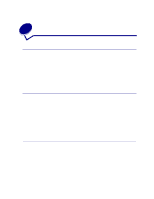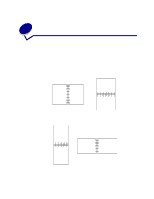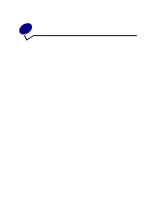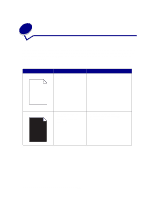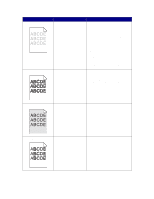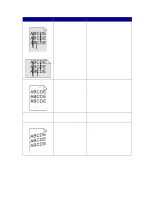Lexmark W812 User's Reference - Page 33
Using the optional duplex unit
 |
View all Lexmark W812 manuals
Add to My Manuals
Save this manual to your list of manuals |
Page 33 highlights
11 Using the optional duplex unit Duplexing your print jobs conserves supplies and reduces costs. To print a duplex job, select Duplex from your printer driver. Note: To avoid paper jams when duplexing universal size jobs, make sure the paper size is between 148 mm-297 mm (5.8 in.-11.7 in.) wide and 148 mm-508 mm (5.8 in.- 20 in.) long. Choose how you want your job duplexed: Long Edge or Short Edge. Long Edge means pages are bound along the long edge of the page (left edge for portrait, top edge for landscape). Landscape Portrait Back of sheet Back of sheet Front of next sheet Front of next sheet Short Edge means the pages are bound along the short edge of the page. Portrait Back of sheet Front of sheet Landscape Back of sheet Front of sheet Note: If you installed the optional duplex unit but are unable to select it from your printer driver, select the printer configuration or installed options tab in your printer driver and highlight the duplex option, which tells your computer the duplex option is installed. 33