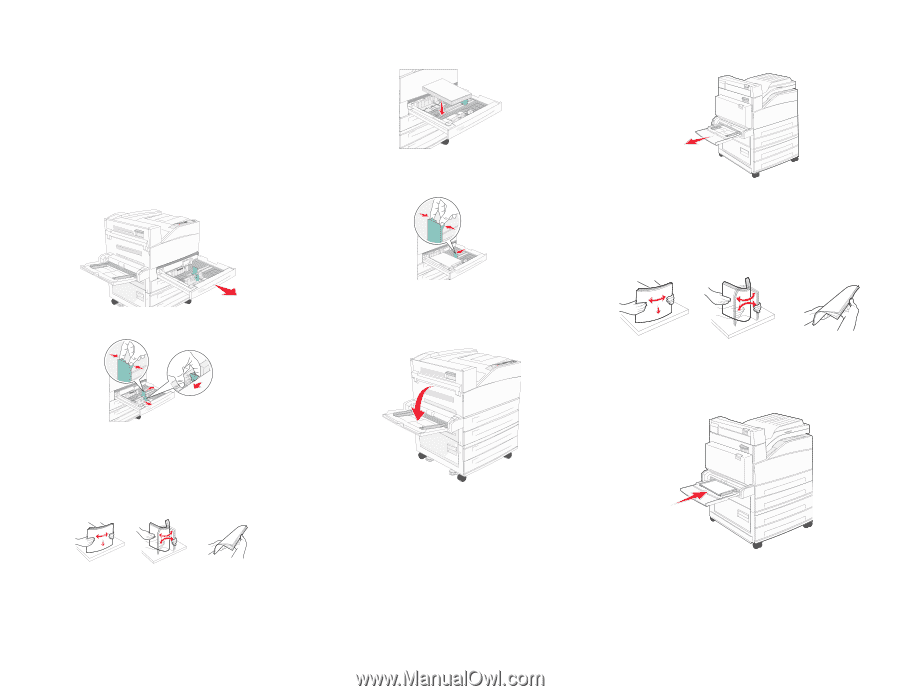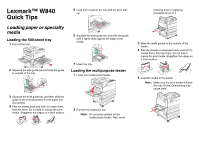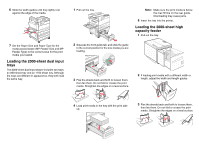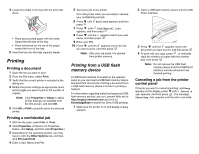Lexmark W840 Quick Reference - Page 1
Lexmark W840 Manual
 |
View all Lexmark W840 manuals
Add to My Manuals
Save this manual to your list of manuals |
Page 1 highlights
Lexmark™ W840 Quick Tips Loading paper or specialty media Loading the 500-sheet tray 1 Pull out the tray. 5 Load print media in the tray with the print side up. 6 Squeeze the side guide tab, and slide the guide until it lightly rests against the edge of the media. 2 Squeeze the side guide tab, and slide the guide to outside of the tray. 7 Insert the tray. Loading the multipurpose feeder 1 Lower the multipurpose feeder. 3 Squeeze the front guide tab, and then slide the guide to the correct position for the paper you are loading. 4 Flex the sheets back and forth to loosen them, then fan them. Do not fold or crease the print media. Straighten the edges on a level surface. 2 Pull the tray extension out. Note: Do not place objects on the multipurpose feeder. Also, avoid pressing down or applying excessive force on it. 3 Slide the width guides to the outside of the feeder. 4 Flex the sheets or envelopes back and forth to loosen them, then fan them. Do not fold or crease the print media. Straighten the edges on a level surface. 5 Load the media in the feeder. Note: Make sure the print media is below the max fill line. Overloading may cause jams.