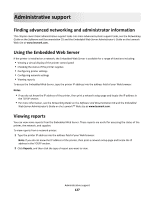Lexmark X204 User Guide - Page 130
Understanding printer messages, Close front door, Invalid Engine Code, Load <src> with <x>, Network/
 |
View all Lexmark X204 manuals
Add to My Manuals
Save this manual to your list of manuals |
Page 130 highlights
Understanding printer messages Close front door Close the front door of the printer. Invalid Engine Code You need to download valid engine code for the printer. Note: Engine code may be downloaded while this message appears on the display. Load with Try one or more of the following: • Load the paper tray with the correct paper type and size. • Cancel the current job. Network/Network The printer is connected to the network. Network indicates that the printer is using the standard network port built into the printer system board. Network indicates that an internal print server is installed inside the printer or that the printer is connected to an external print server. Programming Engine Code DO NOT POWER OFF Wait for the message to clear. Warning-Potential Damage: Do not turn the printer power off while Programming Engine Code appears on the display. Programming System Code DO NOT POWER OFF Wait for the message to clear. Warning-Potential Damage: Do not turn the printer power off while Programming System Code appears on the display. Cartridge is low Try one or more of the following: • Replace the toner cartridge, and then press to clear the message and continue printing. • Press to clear the message and continue printing. Troubleshooting 130