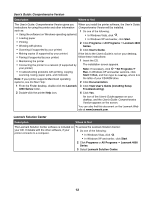Cannot print documents from a memory card or flash drive
.....................................................................
132
Cannot print from digital camera using PictBridge
...................................................................................
133
Printer cannot communicate with computers over peer-to-peer network
.................................................
133
Printer is not able to communicate with the computer
..............................................................................
134
Problems when copying, scanning, or faxing
...........................................................................................
135
Wrong printer is attached
.........................................................................................................................
135
Updating the printer software
...................................................................................................................
135
Bidirectional communication is not established
........................................................................................
135
Experiencing poor quality or incorrect output
...........................................................................................
136
Checking the port setting
..........................................................................................................................
136
Jams and misfeeds troubleshooting
................................................................................................
136
How to clear and avoid paper jams
..........................................................................................................
136
Paper jam in the printer
............................................................................................................................
137
Paper jam in the paper support
................................................................................................................
137
Paper or specialty media misfeeds
...........................................................................................................
137
Printer does not feed paper, envelopes, or specialty media
.....................................................................
138
Banner paper jams
...................................................................................................................................
138
Paper continues to jam
.............................................................................................................................
139
Paper jam in the duplex unit
.....................................................................................................................
139
Memory card troubleshooting
..........................................................................................................
140
Memory card cannot be inserted
..............................................................................................................
140
Nothing happens when memory card is inserted
.....................................................................................
140
Photos do not transfer from a memory card across a wireless network
...................................................
141
Copy troubleshooting
.......................................................................................................................
142
Copier does not respond
..........................................................................................................................
142
Scanner unit does not close
.....................................................................................................................
142
Poor copy quality
......................................................................................................................................
143
Copied item does not match the original item
..........................................................................................
144
Partial document or photo copies
.............................................................................................................
144
Scan troubleshooting
.......................................................................................................................
144
Scanner does not respond
.......................................................................................................................
144
Scan was not successful
..........................................................................................................................
145
Scanning takes too long or freezes the computer
....................................................................................
145
Poor scanned image quality
.....................................................................................................................
146
Partial document or photo scans
..............................................................................................................
146
Cannot scan to a computer over a network
..............................................................................................
146
Error messages on the printer display
.............................................................................................
147
Alignment Error
.........................................................................................................................................
147
Cartridge Error (1102, 1203, 1204, or 120F)
............................................................................................
147
Black Ink Low / Color Ink Low / Photo Ink Low
.........................................................................................
148
Clear Carrier Jam
.....................................................................................................................................
148
Cover Open
..............................................................................................................................................
148
Error 1104
.................................................................................................................................................
148
Invalid Device
...........................................................................................................................................
148
Left Cartridge Error / Right Cartridge Error
...............................................................................................
149
Left Cartridge Incorrect / Right Cartridge Incorrect
...................................................................................
149
9