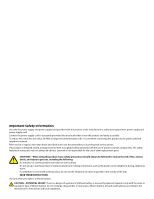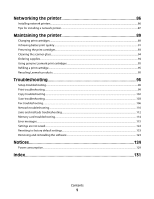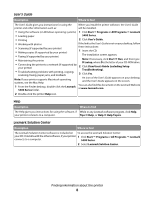Contents
Important Safety Information
.........................................................
2
Finding information about the printer
..........................................
7
Setting up the printer
......................................................................
11
Checking the box contents
..............................................................................................................................................
11
Installing another language control panel
.................................................................................................................
12
Getting the printer ready to fax
......................................................................................................................................
12
Learning about the printer
.............................................................
21
Understanding the parts of the printer
.......................................................................................................................
21
Using the control panel buttons and menus
............................................................................................................
23
Learning about the software
.........................................................
32
Using the printer software
...............................................................................................................................................
32
Using the Imaging Studio
.................................................................................................................................................
32
Using the All-In-One Center
.............................................................................................................................................
34
Using the Solution Center
................................................................................................................................................
36
Using Print Properties
........................................................................................................................................................
38
Using the Photo Editor
......................................................................................................................................................
39
Using the Toolbar
................................................................................................................................................................
40
Using Fast Pics
......................................................................................................................................................................
41
Using the Fax Setup Utility
...............................................................................................................................................
42
Loading paper and original documents
......................................
43
Loading paper
.......................................................................................................................................................................
43
Loading various paper types
...........................................................................................................................................
43
Loading original documents into the Automatic Document Feeder
...............................................................
46
Loading original documents on the scanner glass
.................................................................................................
48
Printing
...............................................................................................
50
Printing a document
..........................................................................................................................................................
50
Printing a Web page
...........................................................................................................................................................
50
Printing photos or images from a Web page
............................................................................................................
51
Printing collated copies
.....................................................................................................................................................
51
Contents
3