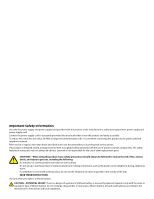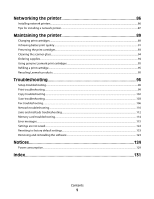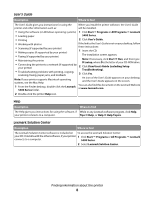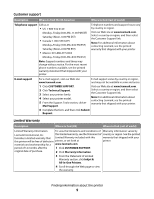Networking the printer
...................................................................
86
Installing network printers
...............................................................................................................................................
86
Tips for installing a network printer
..............................................................................................................................
87
Maintaining the printer
...................................................................
89
Changing print cartridges
................................................................................................................................................
89
Achieving better print quality
.........................................................................................................................................
91
Preserving the print cartridges
.......................................................................................................................................
93
Cleaning the scanner glass
..............................................................................................................................................
94
Ordering supplies
................................................................................................................................................................
94
Using genuine Lexmark print cartridges
.....................................................................................................................
95
Refilling a print cartridge
..................................................................................................................................................
95
Recycling Lexmark products
...........................................................................................................................................
95
Troubleshooting
...............................................................................
96
Setup troubleshooting
......................................................................................................................................................
96
Print troubleshooting
........................................................................................................................................................
99
Copy troubleshooting
.....................................................................................................................................................
102
Scan troubleshooting
......................................................................................................................................................
103
Fax troubleshooting
.........................................................................................................................................................
106
Network troubleshooting
..............................................................................................................................................
110
Jams and misfeeds troubleshooting
..........................................................................................................................
112
Memory card troubleshooting
.....................................................................................................................................
114
Error messages
...................................................................................................................................................................
115
Settings are not saved
.....................................................................................................................................................
122
Resetting to factory default settings
..........................................................................................................................
123
Removing and reinstalling the software
..................................................................................................................
123
Notices
..............................................................................................
124
Power consumption
.........................................................................................................................................................
129
Index
.................................................................................................
131
Contents
5