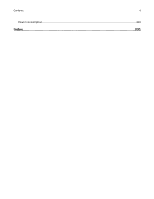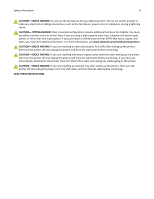Cleaning the printhead lenses
...............................................................................................................
233
Adjusting scanner registration
..............................................................................................................
235
Storing supplies
.....................................................................................................................................
236
Checking the status of supplies
.............................................................................................................
237
Ordering supplies
..................................................................................................................................
237
Replacing Supplies
.................................................................................................................................
239
Moving the printer to another location
................................................................................................
253
Shipping the printer
..............................................................................................................................
253
Administrative support
............................................................................
254
Finding advanced networking and administrator information
.............................................................
254
Using the Embedded Web Server
.........................................................................................................
254
Checking the device status
....................................................................................................................
254
Setting up e
‑
mail alerts
.........................................................................................................................
254
Viewing reports
.....................................................................................................................................
255
Restoring the factory default settings
...................................................................................................
255
Troubleshooting
.......................................................................................
256
The indicator light is blinking
................................................................................................................
256
Solving basic printer problems
..............................................................................................................
256
Understanding printer messages
..........................................................................................................
257
Clearing jams
.........................................................................................................................................
266
Solving printing problems
.....................................................................................................................
280
Solving copy problems
..........................................................................................................................
284
Solving scanner problems
.....................................................................................................................
286
Solving fax problems
.............................................................................................................................
288
Solving option problems
........................................................................................................................
292
Solving paper feed problems
.................................................................................................................
294
Solving print quality problems
..............................................................................................................
295
Solving color quality problems
..............................................................................................................
308
Embedded Web Server does not open
.................................................................................................
311
Contacting Customer Support
...............................................................................................................
311
Notices
.....................................................................................................
312
Product information
..............................................................................................................................
312
Edition notice
........................................................................................................................................
312
Contents
5