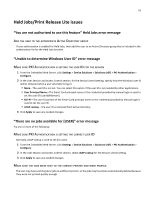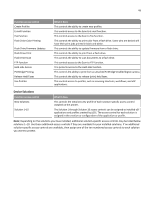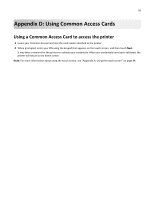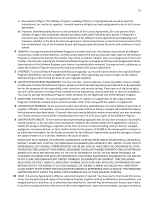Lexmark X792 Common Criteria Installation Supplement and Administrator Guide - Page 47
Appendix C: Description of access controls
 |
View all Lexmark X792 manuals
Add to My Manuals
Save this manual to your list of manuals |
Page 47 highlights
47 Appendix C: Description of access controls Access controls Depending on the device type and installed options, some access controls (referred to on some devices as Function Access Controls) may not be available for your printer. Administrative Menus Function access control Configuration Menu What it does This protects access to the Configuration Menu. Manage Shortcuts at the Device This protects access to the Manage Shortcuts section of the Settings menu from the printer control panel. Manage Shortcuts Remotely This protects access to the Manage Shortcuts section of the Settings menu from the Embedded Web Server. Network/Ports Menu at the Device This protects access to the Network/Ports section of the Settings menu from the printer control panel. Network/Ports Menu Remotely This protects access to the Network/Ports section of the Settings menu from the Embedded Web Server. NPA Network Adapter Setting Changes When disabled, all network adapter NPA settings change commands are ignored. Option Card Configuration at the Device This controls access to the Option Card Configuration section of the Settings menu from the printer control panel. This applies only when an Option Card with configuration options is installed on the device. Option Card Configuration Remotely This controls access to the Option Card Configuration section of the Settings menu from the Embedded Web Server. This applies only when an Option Card with configuration options is installed on the device. Paper Menu at the Device This protects access to the Paper menu from the printer control panel. Paper Menu Remotely This protects access to the Paper menu from the Embedded Web Server. Remote Certificate Management When disabled, it is no longer possible to manage certificates using remote management tools. Certificate Management is limited to the operations available from the printer control panel and Embedded Web Server. Reports Menu at the Device This protects access to the Reports menu from the printer control panel. Reports Menu Remotely This protects access to the Reports menu from the Embedded Web Server. Security Menu at the Device This protects access to the Security menu from the printer control panel. Security Menu Remotely This protects access to the Security menu from the Embedded Web Server. Service Engineer Menus at the Device This protects access to the Service Engineer menu from the printer control panel. Service Engineer Menus Remotely This protects access to the Service Engineer menu from the Embedded Web Server. Settings Menu at the Device This protects access to the General and Print Settings sections of the Settings menu from the printer control panel.