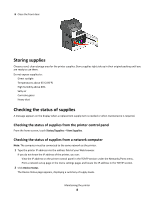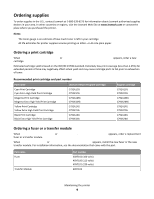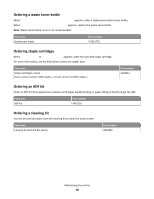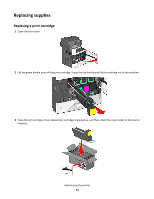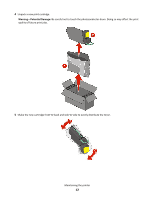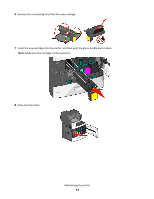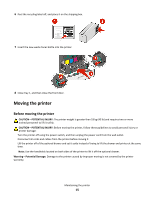Lexmark X792 Maintenance Guide - Page 13
Close the front door., Make sure the cartridge is fully pushed in.
 |
View all Lexmark X792 manuals
Add to My Manuals
Save this manual to your list of manuals |
Page 13 highlights
6 Remove the red packing strip from the new cartridge. 7 Insert the new cartridge into the printer, and then push the green handle back in place. Note: Make sure the cartridge is fully pushed in. 8 Close the front door. Maintaining the printer 13
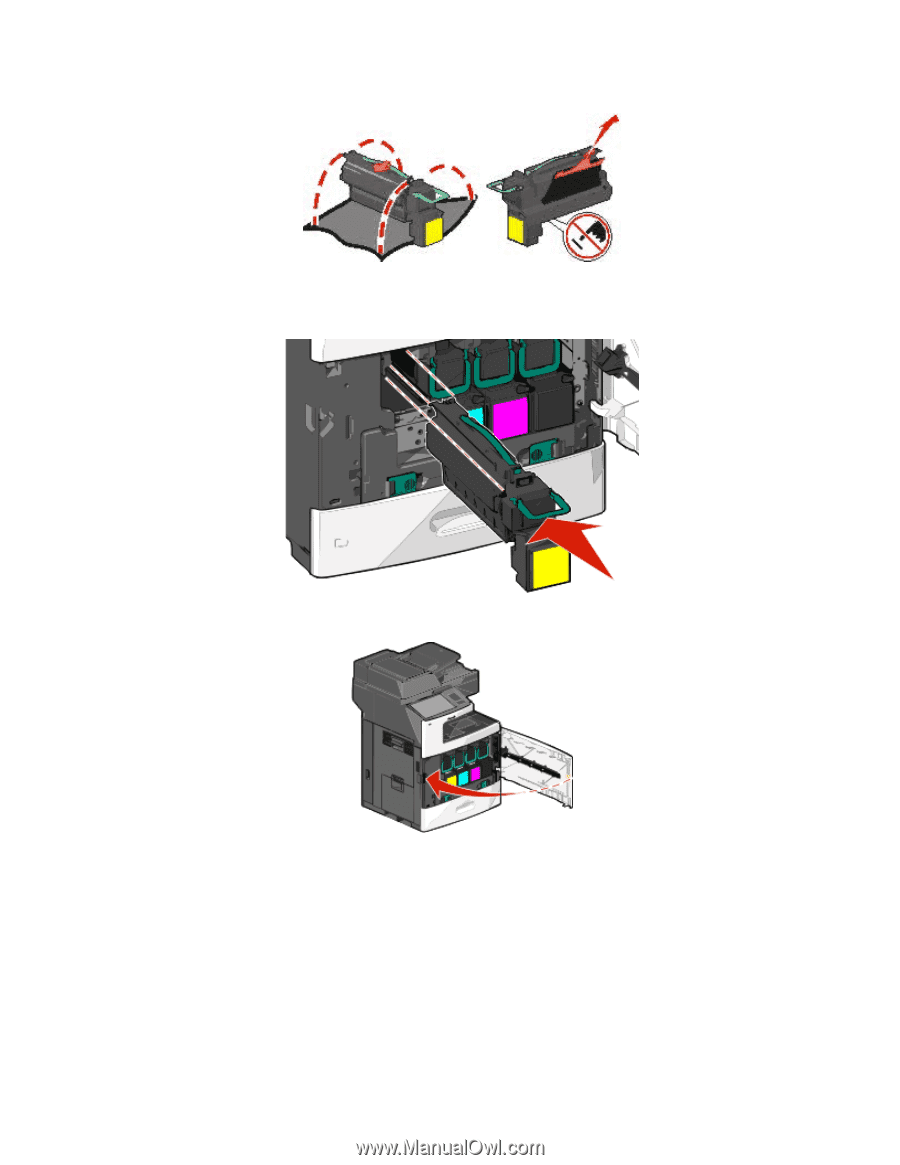
6
Remove the red packing strip from the new cartridge.
7
Insert the new cartridge into the printer, and then push the green handle back in place.
Note:
Make sure the cartridge is fully pushed in.
8
Close the front door.
Maintaining the printer
13