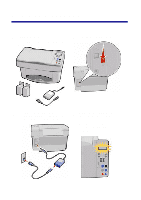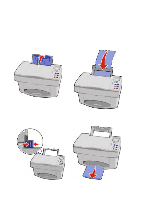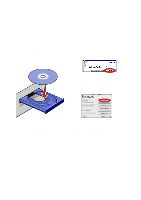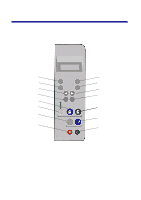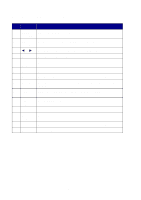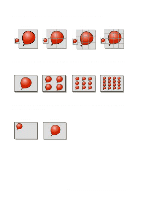Lexmark X83 Getting Started - Page 10
installation steps - installation software
 |
UPC - 734646595384
View all Lexmark X83 manuals
Add to My Manuals
Save this manual to your list of manuals |
Page 10 highlights
Congratulations! You can now use your printer to copy without using a computer. To scan, print, and copy using a computer, continue with the following installation steps: 1 Insert CD 1 into your CD-ROM drive. 2 Click Install Now for Windows installation. Click Install and Agree for Macintosh installation. 3 Follow the instructions on your computer screen to complete software installation. To install additional software, click the button on the Lexmark printer screen. Note: To copy, scan, and print with the printer software, see the online User's Guide. For help, see page 1. 6
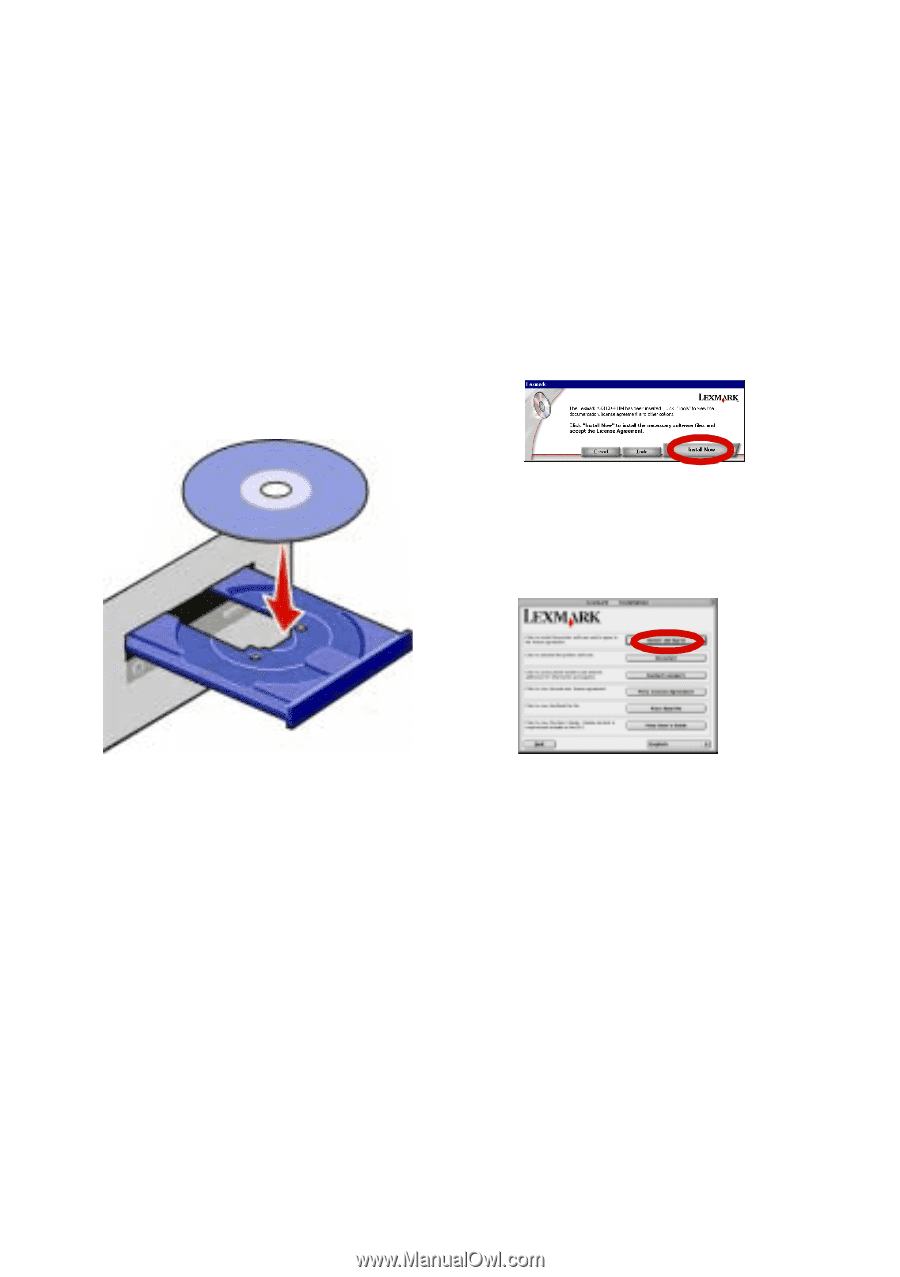
6
Congratulations! You can now use your printer to
copy without using a computer. To scan, print, and
copy using a computer, continue with the following
installation steps:
1
2
Click Install and Agree for
Macintosh installation.
Click Install Now for Windows
installation.
Note:
To copy, scan, and print with the printer
software, see the online
User’s Guide
. For help, see
page 1.
Follow the instructions on your computer screen to complete software
installation.
To install additional software, click the button on the Lexmark printer screen.
3
Insert CD 1 into your
CD-ROM drive.