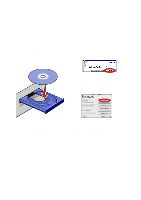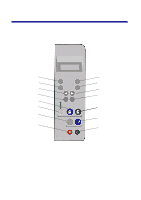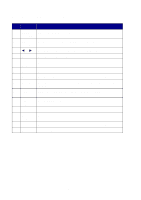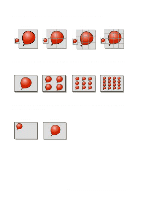Lexmark X83 Getting Started - Page 13
Introducing the printer menus - ink
 |
UPC - 734646595384
View all Lexmark X83 manuals
Add to My Manuals
Save this manual to your list of manuals |
Page 13 highlights
Introducing the printer menus • Language • Color Intensity • Maintenance • Reduce/Enlarge Timeout • Copy Source Type • Set Defaults • Power Saver Timeout • Copy Source Size • Factory Defaults • Copy Count Timeout • Mono Collate • Poster • Ink Levels • Clone Selecting a language for the display 1 Apply an overlay to the operator panel, if desired. 2 Press Menu. 3 Press or until you see the Language on your display, and then press Select. 4 Press or until you see the language you want, and then press Select. Selecting other menu items 1 Press Menu. 2 Press or until you see the menu you want, and then press Select. 3 Press or until you see the menu item you want, and then press Select. Special menu features You can create special copy jobs with the operator panel menus of your printer without using your computer. 9