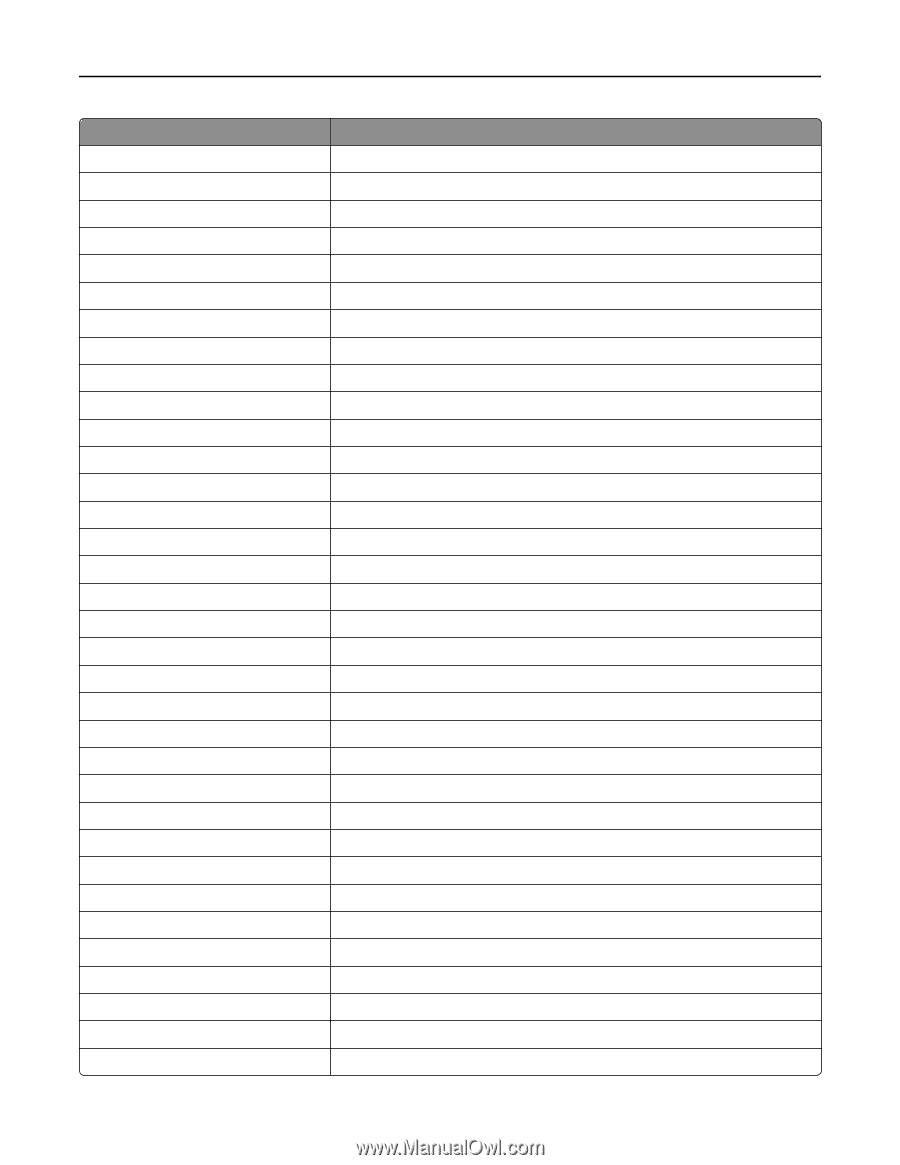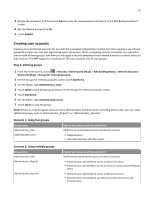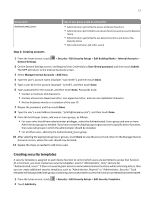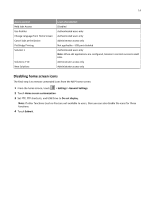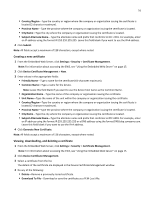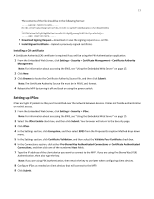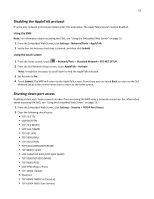Lexmark X925 Common Criteria Installation Supplement and Administrator Guide - Page 13
Access control, Level of protection - scan to network
 |
View all Lexmark X925 manuals
Add to My Manuals
Save this manual to your list of manuals |
Page 13 highlights
13 Access control Level of protection Paper Menu at the Device Authenticated users only Paper Menu Remotely Authenticated users only Reports Menu at the Device Administrator access only Reports Menu Remotely Administrator access only Settings Menu at the Device Administrator access only Settings Menu Remotely Administrator access only Network/Ports Menu at the Device Administrator access only Network/Ports Menu Remotely Administrator access only Manage Shortcuts at the Device Authenticated users only Manage Shortcuts Remotely Authenticated users only Supplies Menu at the Device Authenticated users only Supplies Menu Remotely Authenticated users only Option Card Configuration at the Device Administrator access only Option Card Configuration Remotely Administrator access only Web Import/Export Settings Disabled Solutions Configuration Administrator access only Remote Management Administrator access only Firmware Updates Disabled PJL Device Setting Changes Disabled Operator Panel Lock Authenticated users only Address Book Authenticated users only Create Profiles Disabled Create Bookmarks at the Device Disabled Create Bookmarks Remotely Disabled Flash Drive Print Not applicable-USB port disabled Flash Drive Color Printing Not applicable-USB port disabled Flash Drive Scan Not applicable-USB port disabled Copy Function Authenticated users only Copy Color Printing Authenticated users only Color Dropout Authenticated users only E‑mail Function Authenticated users only Fax Function Authenticated users only Release Held Faxes Administrator access only FTP Function Disabled