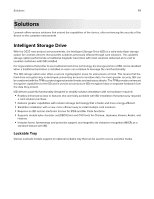Lexmark XC9325 Security White Paper - Page 45
Complete Hard Disk Erasure
 |
View all Lexmark XC9325 manuals
Add to My Manuals
Save this manual to your list of manuals |
Page 45 highlights
Secure Data 45 Enables you to select when the disk wiping of previous job files is executed. When the disk space that is used for a job is no longer required, it is marked for wiping later. At the first available non-busy time period after the next scheduled-time setting, the device goes offline and begins the disk wiping process for any marked disk space. No user warning or confirmation message is displayed. Both the Manual and Scheduled settings enable the file system to reuse marked disk space without wiping it. Manual Immediately starts wiping all disk space that is marked as space previously used for job data. The device is offline during the wiping process. Do Not Start Now (also on the menu) is the default setting. The disk-wiping menu can be accessed from the device's Embedded Web Server for all devices that support a hard drive or the device's control panel for most devices. If the disk-wiping access control is activated, then you must be successfully authenticated and have the required authorization to initiate disk wiping. Single- and Multiple-pass Disk Wiping Each disk-wiping method (automatic, scheduled, manual) can use either a single- or multiple-pass wipe. Singlepass wiping only replaces the data with zeros, whereas multiple-pass wiping includes more methods of sanitation. Multiple-pass wiping, used with automatic, scheduled, or manual mode, is currently defined to meet NIST/DOD/DOE standards for confidential data (DOD 5220.22-M, Section 8-306). Complete Hard Disk Erasure Overview As indicated in the preceding section, "Complete" or "Sanitize all information on hard disk" hard disk erasure wipes clean the entire hard disk. You should perform a complete hard disk erasure process before a device is removed from any current location. This function is different than those previously described. With the "Sanitize all information on hard disk" (also called "Complete Wipe Disk" or "Erase Hard Disk") command, you can eliminate all contents of a disk. Benefits • Eliminates the need to remove or process the hard disk before the device is retired, recycled, or otherwise removed from a secure environment • Completely removes all residual customer data from the hard disk Details There are several circumstances where Lexmark recommends that you erase the memory installed in your Lexmark device, including when the device is: • Decommissioned • Having its hard disk replaced • Being moved to a different department or location • Being serviced by someone outside your organization • Being removed from your premises for service