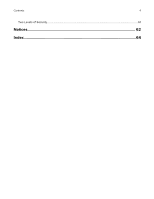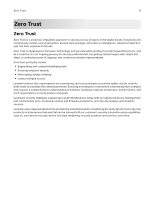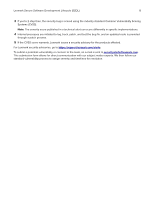Lexmark XC9325 Security White Paper - Page 9
Importance of firmware updates, Tools for Updating Firmware
 |
View all Lexmark XC9325 manuals
Add to My Manuals
Save this manual to your list of manuals |
Page 9 highlights
Importance of firmware updates 9 Importance of firmware updates Importance of firmware updates This section provides awareness on the importance of keeping firmware current on your Lexmark devices. If the devices are not running the latest version, then the devices can be at risk. Firmware helps to improve the performance, reliability, and security of the device. Developing a firmware update strategy ensures that you are taking advantage of the latest device features, hot fixes, and security fixes to address known vulnerabilities. What is firmware? Firmware is a set of instructions that make the hardware work and do what its manufacturer intended it to do. The firmware consists of device features and functions, security, network components, solutions, solution platform, and more. Why do we need firmware updates? Firmware is crucial for maintaining functionality and security. Lexmark continually provides updated firmware that is responsible for running the device. It is important for your organization to determine how to handle these critical updates and fixes and develop a firmware update strategy. It is highly discouraged to downgrade firmware, as it could present an opportunity to exploit the device with known vulnerabilities. Upgrading the firmware can provide the following benefits: 1 Include fixes to known security vulnerabilities. 2 Possible device speed and efficiency improvements. 3 Increase device capabilities by enhancing current features or adding new features to the device. 4 Resolve firmware or hardware issues that you are experiencing. 5 Enhance device compatibility with newly introduced operating systems or software printing applications. Tools for Updating Firmware 1 MarkvisionTM Enterprise (MVE) 2 Cloud Fleet Management (CFM) 3 Device Deployment Utility (DDU) 4 Embedded Web Server (EWS) Recommendation To ensure that your devices are most secure and contain the latest features, Lexmark recommends that you keep your Lexmark devices at the latest firmware level, as provided on https://support.lexmark.com. Helpful links 1 For the latest firmware, go to https://support.lexmark.com. 2 For the latest Lexmark Security Advisories, go to https://support.lexmark.com/alerts.