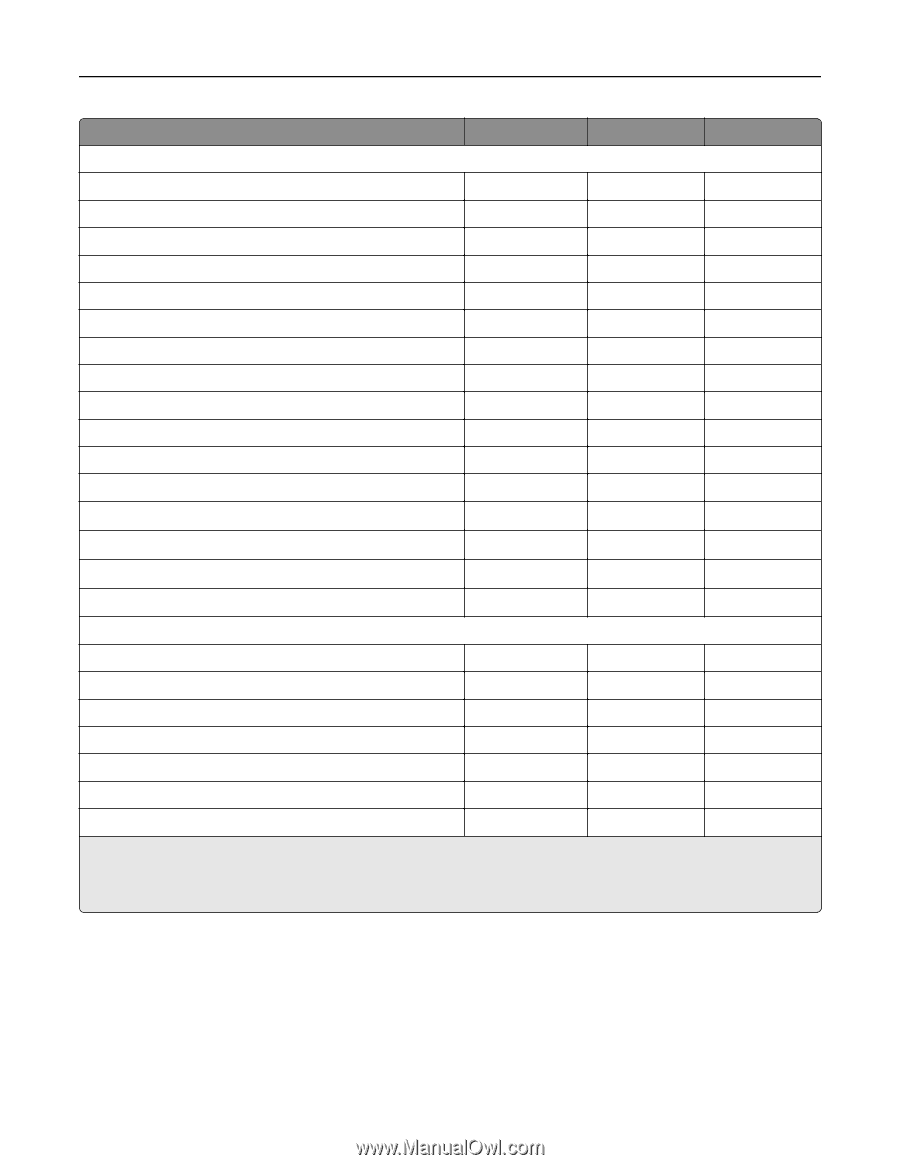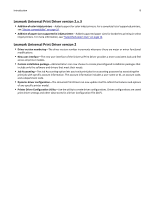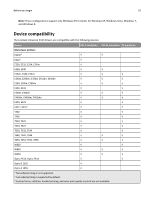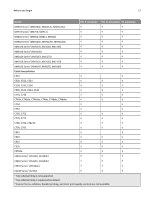Lexmark XS544dn Universal Print Driver Version 2.0 White Paper - Page 13
Connectivity - x544 driver
 |
View all Lexmark XS544dn manuals
Add to My Manuals
Save this manual to your list of manuals |
Page 13 highlights
Before you begin 13 Device PCL 5 emulation PCL XL emulation PS emulation Color laser multifunction printers X543, X544, X546 √ √ √ X548, X548e √ √ √ X734de, X736de, X738de √ √ √ X746de, X748de, X748dte √ √ √ X762e √ √ √ X772e √ √ √ X782e, X782e XL √ √ √ X790, X792 √ √ √ X912 √ √ X925, XS925 √ √ √ X940e, X945e √ √ √ X950de, X952de, X954de √ √ √ CX310 Series2 (CX310n, CX310dn) √ √ √ CX410 Series2 (CX410e, CX410de) √ √ √ CX510 Series2 (CX510de) √ √ √ XC2100 Series2 (XC2130, XC2132) √ √ √ Color inkjet printers Pro710 Series (Pro715, Pro719) √ √ √ Pro910 Series (Pro915, Pro919, Pro912) √ √ √ Pro4000 Series (Pro4000, Pro4000c) √ √ √ Pro5500 Series (Pro5500, Pro5500t) √ √ √ S310 Series (S315, S319) √ √ √ S410 Series (S415, S419) √ √ √ S510 Series (S515, S519) √ √ √ 1 Two‑sided printing is not supported. 2 Two‑sided printing is supported by default. 3 Custom forms, collation, booklet printing, and most print quality controls are not available. Connectivity The Lexmark Universal Print Drivers support direct printing to IP ports, USB ports, and Web Services ports in all supported operating systems. Note: Bidirectional communication is available with standard IP ports, Lexmark Enhanced TCP/IP ports, USB connections, Web Services ports, and Novell® iPrint ports.