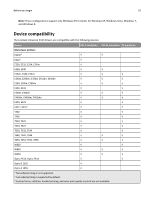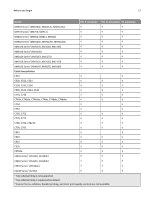Lexmark XS862de Universal Print Driver Version 2.0 White Paper - Page 14
Travel Print, Paper sizes and types supported by the Universal Print Driver, Supported paper sizes
 |
View all Lexmark XS862de manuals
Add to My Manuals
Save this manual to your list of manuals |
Page 14 highlights
Before you begin 14 Standard IP ports Printing to standard IP ports is supported through the Windows operating system native TCP port monitor and Port 9100 in all supported operating systems. Lexmark Enhanced TCP/IP ports Lexmark Enhanced TCP/IP ports are not included in the Lexmark Universal Print Driver package. If enhanced port capability is installed separately on the host system, then printing to an enhanced port is supported in Lexmark Universal Print Drivers. LPR ports LPR ports are supported if available in the operating system. USB ports USB ports are supported. Web Services ports Web Services ports are supported if available in the operating system. Travel Print The Travel Print feature allows users who travel frequently or change printers on a regular basis to switch easily between multiple devices. Users can then designate up to 10 frequently used printers as favorites, providing easy access to the ones they use most. Travel Print users can also search for printers using the printer host name or IP address, or by searching a subnet. The printer search results include essential information about each printer, including, among other things, its model name, current operational state, IP address, and color and two‑sided printing capabilities. Users can also use the Travel Print feature to access the Embedded Web Server for a selected device, allowing access to even more detailed printer information and configuration options. Paper sizes and types supported by the Universal Print Driver Available paper sizes and types may vary, depending on printers and print drivers. Supported paper sizes • 12 x 18 inches • A3 (297 x 420 mm) • A4 (210 x 297 mm) • A5 (148 x 210 mm) • A6 (105 x 148 mm) • B4 (257 x 364 mm