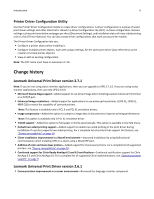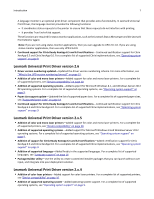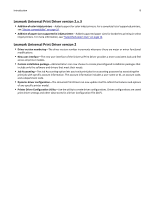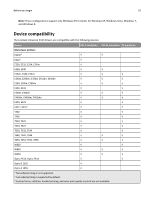Lexmark XS862de Universal Print Driver Version 2.0 White Paper - Page 5
New Features, Facilitates corporate sustainability initiatives, New user interface
 |
View all Lexmark XS862de manuals
Add to My Manuals
Save this manual to your list of manuals |
Page 5 highlights
Introduction 5 Facilitates corporate sustainability initiatives Administrators can use the Lexmark Universal Print Drivers to promote their organization's environmental policies. The default queue settings can be modified to include two‑sided printing, multiple‑page printing (N-Up), toner darkness, and other resource-saving measures. New Features New user interface The new user interface of the Universal Print Driver provides a more consistent look and feel across all printer models. The controls and settings have been modified to provide better language support and overall customer experience. The Universal Print Driver is available in more languages. The user interface matches the language of your operating system. Administrators can also manually choose a specific language from the Configuration tab in the Printer Properties dialog. Custom installation package With the new Universal Print Driver installer, administrators can choose to create preconfigured installation packages that include only the software and drivers that meet their needs. Combining the custom installation package with Driver Configuration Files (DCFs) lets administrators create a deployment package that best suits their environment. Job Accounting The Job Accounting option lets you track print jobs for accounting purposes by associating the print job with specific account information, including a user name or ID, an account code, and a department code. This lets you keep track of the number of print jobs from different users or departments and bill those print jobs to a specific account. By associating print jobs with specific account information, you can enforce quotas on the print jobs that users can submit. Quotas can be set on the printer, and then associated with a specific account. Note: This feature is available only in select printer models. Dynamic driver configuration The Universal Print Driver version 2 has the ability to update itself to reflect the features and options of any supported printer model. When the driver is connected to a printer through USB or over a network, the driver automatically updates its configuration, showing only the features and functions of a chosen printer model. Connecting the driver to a specific printer automatically updates the driver settings to show only the paper sizes, trays, types, finishing options, and other options that the printer supports. You can configure the driver to determine a printer model automatically. Administrators can also manually choose a specific printer model from the Configuration tab in the Printer Properties dialog. Citrix Ready® Starting in October 2012, the Universal Print Driver has participated in the Citrix Ready Program as a Certified Product. Testing was conducted using Citrix XenAppTM 6.5 and Citrix XenApp 6.0 on Microsoft Windows Server® 2008 R2 x64 operating system.