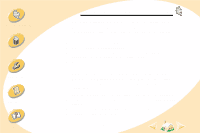Lexmark Z12 Color Jetprinter User's Guide for Windows 2000 (2.3 MB) - Page 11
Step 3: Customize the printer software - driver windows 7
 |
View all Lexmark Z12 Color Jetprinter manuals
Add to My Manuals
Save this manual to your list of manuals |
Page 11 highlights
Steps to basic printing Maintaining your printer Troubleshooting Steps to basic printing Load up to: 25 transparencies Make sure: • The rough side of the transparencies is facing you (smooth side down). • The paper guide is against the side of the transparencies. Step 3: Customize the printer software Your printer software includes applications that let you perform printing tasks with superior printing results. One of these applications is the printer driver. In Windows 2000, your printer driver is called Printing Preferences. Printing Preferences includes two tabs: Page Setup and Features. Both tabs contain settings for operating your printer and its software. Appendix 11 Index

11
Steps to basic printing
Maintaining your printer
Troubleshooting
Appendix
Index
Steps to basic printing
Step 3: Customize the printer software
Your printer software includes applications that let you perform
printing tasks with superior printing results. One of these applications
is the printer driver. In Windows 2000, your printer driver is called
Printing Preferences. Printing Preferences includes two tabs: Page
Setup and Features. Both tabs contain settings for operating your
printer and its software.
25 transparencies
•
The rough side of the transparencies is
facing you (smooth side down).
•
The paper guide is against the side of the
transparencies.
Load up to:
Make sure: