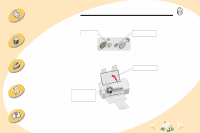Lexmark Z12 Color Jetprinter User's Guide for Windows 2000 (2.3 MB) - Page 19
Using the Control Program, Start, Programs, Lexmark Z12 Series ColorFine, Control Program
 |
View all Lexmark Z12 Color Jetprinter manuals
Add to My Manuals
Save this manual to your list of manuals |
Page 19 highlights
Steps to basic printing Maintaining your printer Maintaining your printer Using the Control Program The Control Program allows you to monitor your printer's status, perform cartridge installation and maintenance, set printer options, and access driver version and copyright information. To open the Control Program from Windows: 1 From the Start menu, click Programs. 2 Click Lexmark Z12 Series ColorFine. 3 Click Control Program. Troubleshooting Appendix 19 Index

19
Maintaining your printer
Maintaining your printer
Troubleshooting
Appendix
Index
Steps to basic printing
Using the Control Program
The Control Program allows you to monitor your printer’s status,
perform cartridge installation and maintenance, set printer options,
and access driver version and copyright information. To open the
Control Program from Windows:
1
From the
Start
menu, click
Programs
.
2
Click
Lexmark Z12 Series ColorFine
.
3
Click
Control Program
.