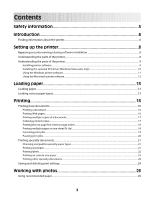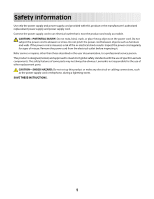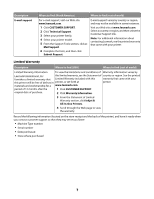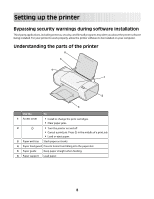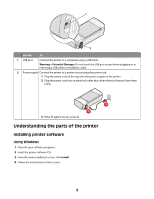Printing photos
.....................................................................................................................................................................
26
Printing photos from a CD or removable storage device connected to the computer
........................................
26
Maintaining the printer
...................................................................
28
Maintaining print cartridges
............................................................................................................................................
28
Installing print cartridges
.............................................................................................................................................................
28
Removing a used print cartridge
..............................................................................................................................................
29
Refilling print cartridges
...............................................................................................................................................................
30
Using genuine Lexmark print cartridges
................................................................................................................................
30
Aligning the print cartridges
......................................................................................................................................................
30
Cleaning the print cartridge nozzles
........................................................................................................................................
31
Wiping the print cartridge nozzles and contacts
................................................................................................................
31
Preserving the print cartridges
..................................................................................................................................................
32
Cleaning the exterior of the printer
..............................................................................................................................
33
Ordering supplies
................................................................................................................................................................
33
Ordering print cartridges
.............................................................................................................................................................
33
Ordering paper and other supplies
..........................................................................................................................................
34
Troubleshooting
...............................................................................
35
Using the printer troubleshooting software (Windows only)
.............................................................................
35
Setup troubleshooting
......................................................................................................................................................
35
Power button is not lit
..................................................................................................................................................................
35
Software did not install
.................................................................................................................................................................
36
Page does not print
........................................................................................................................................................................
37
Removing and reinstalling the software
................................................................................................................................
39
Enabling the USB port in Windows
..........................................................................................................................................
40
Solving printer communication problems
............................................................................................................................
41
Notices
................................................................................................
42
Product information
...........................................................................................................................................................
42
Edition notice
........................................................................................................................................................................
42
European EC directives conformity statement for radio products
....................................................................
45
Power consumption
...........................................................................................................................................................
48
Index
...................................................................................................
53
4