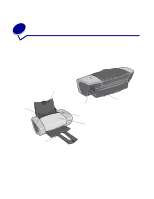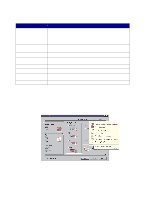Lexmark Z601 User's Guide for Windows - Page 9
The following table describes the LSC tabs, Receive contact information for Lexmark Customer Support. - download
 |
View all Lexmark Z601 manuals
Add to My Manuals
Save this manual to your list of manuals |
Page 9 highlights
The following table describes the LSC tabs: From this tab: How To Troubleshooting Maintenance Contact Information Advanced You can: • Receive printer information. • Receive basic printing tips. • Receive printing project information. • View tips for your printer status. • View common troubleshooting topics. • Install a print cartridge. • View information about how to purchase new cartridges. • Clean the print cartridge nozzles. • Align the cartridges. • Solve other problems. Note: Do not access this tab while a job is in progress. • View information about ordering supplies. • Receive contact information for Lexmark Customer Support. • Register your printer. • Receive a printer software update. • Find out about special offers. • Change printing status appearance options. • Download the latest software files from the World Wide Web. Understanding the printer software 9