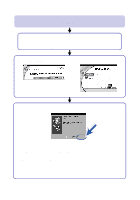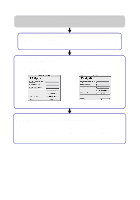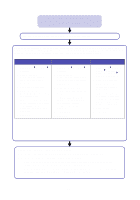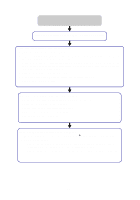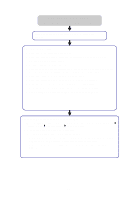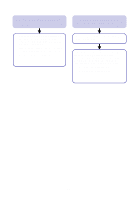Lexmark Z65 Color Jetprinter User's Guide - Page 26
A paper tray light is blinking., A communications error, message appeared.
 |
View all Lexmark Z65 Color Jetprinter manuals
Add to My Manuals
Save this manual to your list of manuals |
Page 26 highlights
A paper tray light is blinking. • Your printer may be out of paper or the paper may be jammed. Make sure you loaded the paper correctly. For help, see page 5. • If there is an error message on your screen, follow the instructions on it. • For more help, see page 4. A communications error message appeared. First, see if checking the list on page 13 solves the problem. If the printer software does not install properly, a communications error message appears when you try to print. You may need to uninstall, and then reinstall the printer software. For help: • See page 24 for Windows. • See page 25 for Macintosh. 23
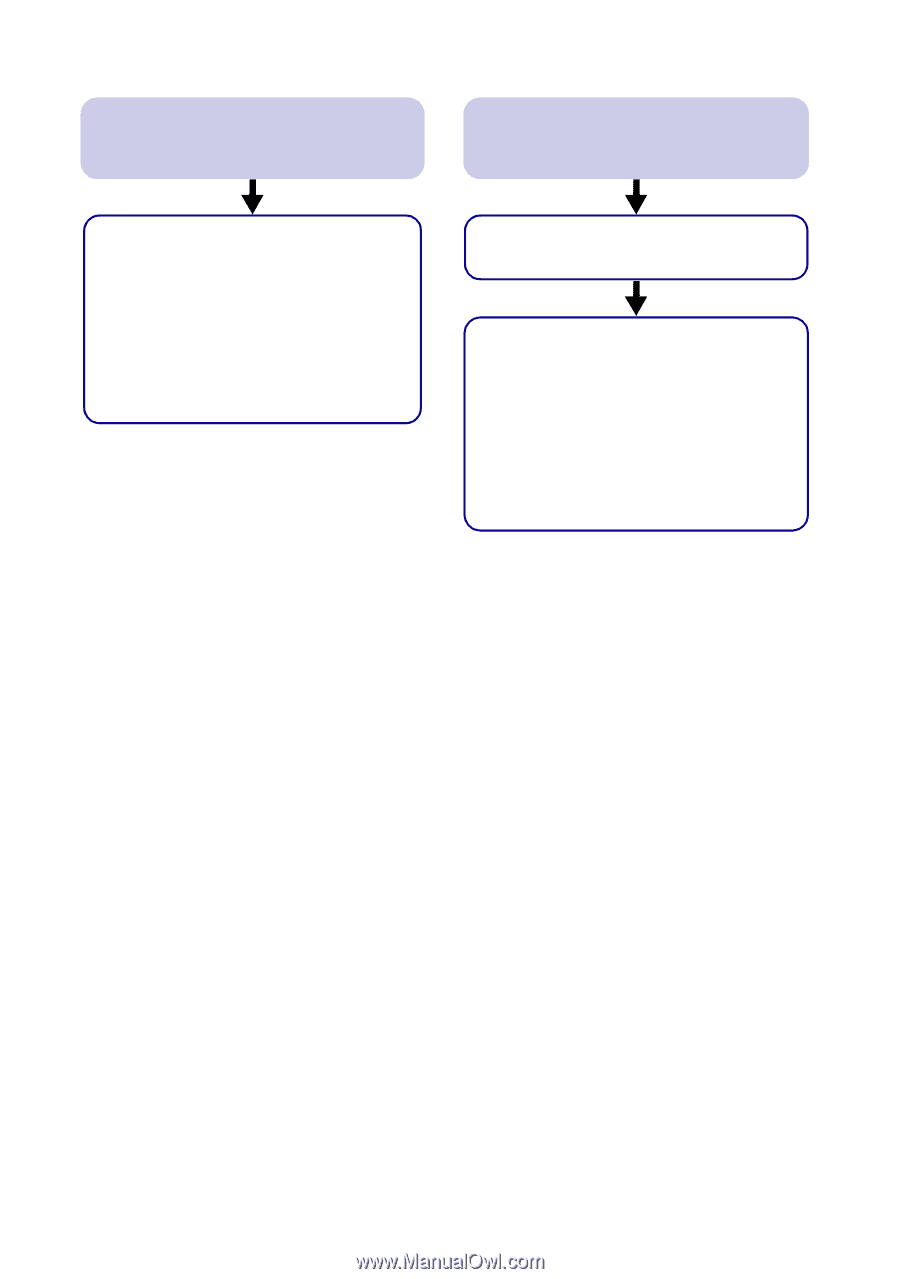
23
If the printer software does not install
properly, a communications error
message appears when you try to print.
You may need to uninstall, and then
reinstall the printer software. For help:
•
See page 24 for Windows.
•
See page 25 for Macintosh.
First, see if checking the list on page 13
solves the problem.
•
Your printer may be out of paper or
the paper may be jammed. Make
sure you loaded the paper correctly.
For help, see page 5.
•
If there is an error message on your
screen, follow the instructions on it.
•
For more help, see page 4.
A paper tray light is blinking.
A communications error
message appeared.