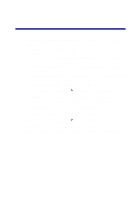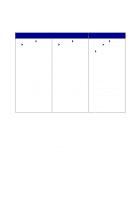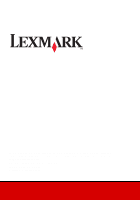Lexmark Z65p Photo Jetprinter Setup Guide (575 KB) - Page 21
The printer software did not install on Windows 98 first edition., My document did not print.
 |
View all Lexmark Z65p Photo Jetprinter manuals
Add to My Manuals
Save this manual to your list of manuals |
Page 21 highlights
The printer software did not install on Windows 98 first edition. To install the printer software: 1 Unplug the USB cable from your computer. 2 Plug the USB cable back into your computer. 3 Click Next on the Add New Hardware screen. 4 On the Specify location screen, type "C:\WINDOWS\INF\USB.INF" and then click Next. 5 Click Next. 6 Click Finish. 7 Continue with the instructions on your computer screen to complete printer software installation. My document did not print. First, use the Troubleshooting checklist on page 13 to try and solve the problem. Then: Make sure the printer is set to use the correct port. Since you are using a USB cable, the printer should be using a USB port such as 18
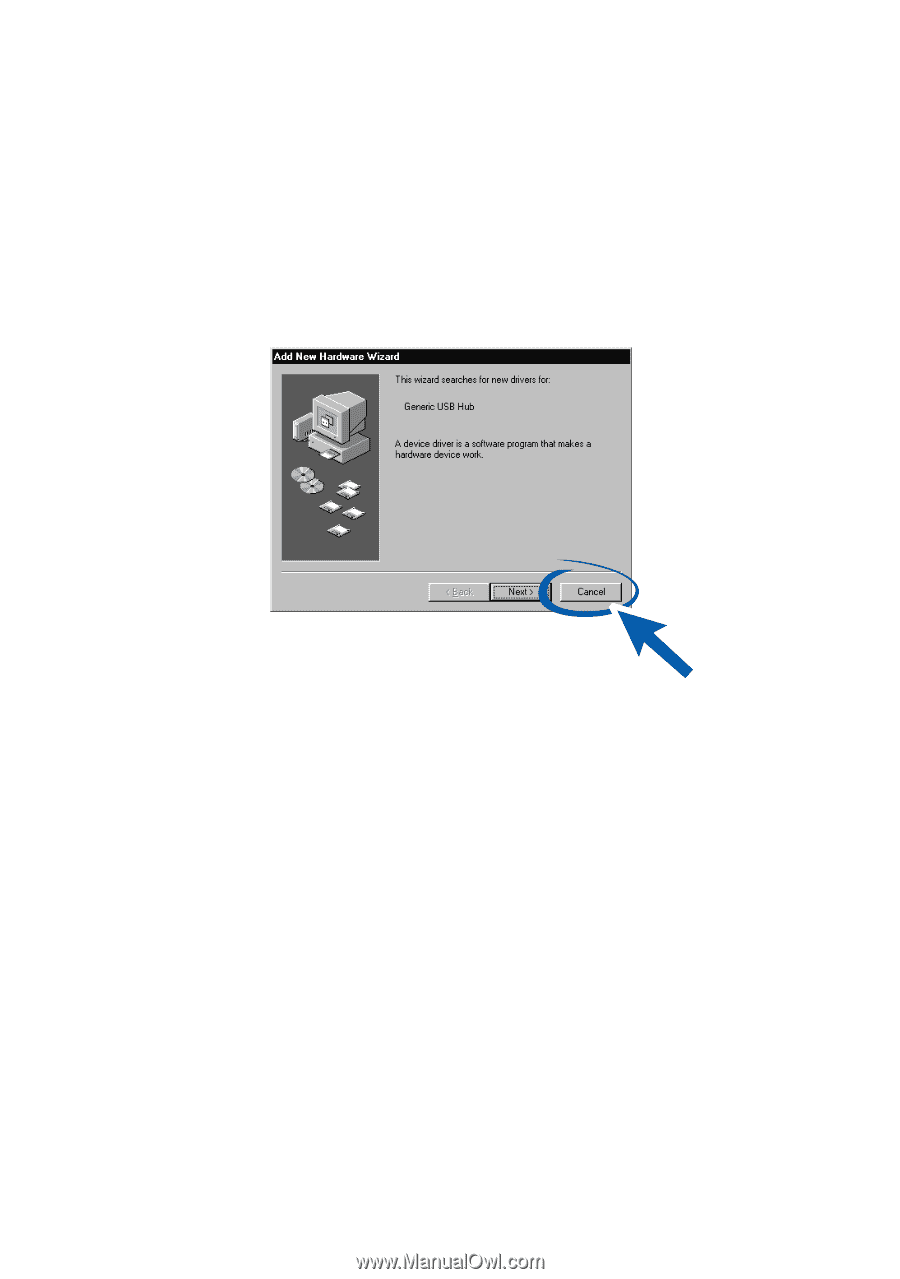
18
The printer software did not install on Windows
98 first edition.
To install the printer software:
1
Unplug the USB cable from your computer.
2
Plug the USB cable back into your computer.
3
Click
Next
on the Add New Hardware screen.
4
On the Specify location screen, type “C:\WINDOWS\INF\USB.INF”
and then click
Next
.
5
Click
Next
.
6
Click
Finish
.
7
Continue with the instructions on your computer screen to complete
printer software installation.
My document did not print.
First, use the Troubleshooting checklist on page 13 to try and solve the
problem. Then:
Make sure the printer is set to use the correct port. Since you are using a
USB cable, the printer should be using a USB port such as