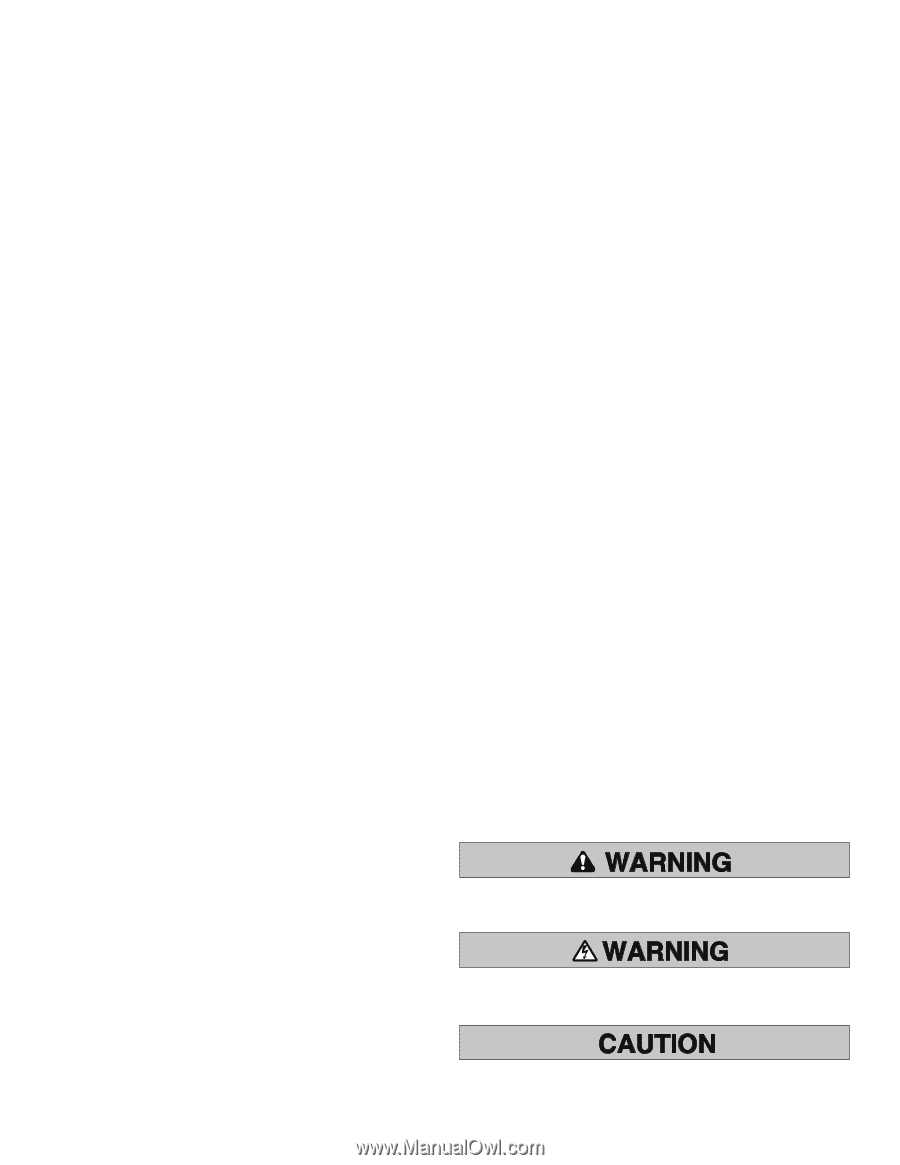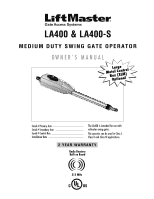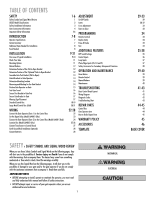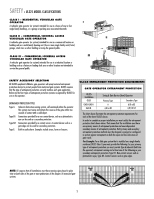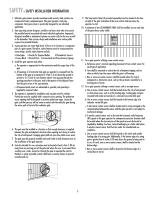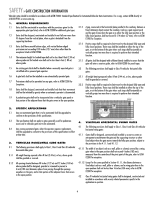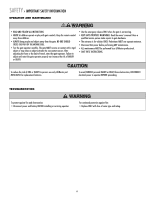LiftMaster LA400 LA400 Manual - Page 2
Safety, Table - gate opener
 |
UPC - 753182403953
View all LiftMaster LA400 manuals
Add to My Manuals
Save this manual to your list of manuals |
Page 2 highlights
TABLE OF CONTENTS SAFETY Safety Symbol and Signal Word Review UL325 Model Classifications Safety Installation Information Gate Construction Information Important Safety Information INTRODUCTION Operator Specifications Carton Inventory Additional Items Needed for Installation Tools Needed INSTALLATION Overview of Typical Installation Check Your Gate Mounting Options Manual Release Determine Position of the Pull-to-Open Bracket Determine Position of the "Optional" Push-to-Open Bracket Assemble Gate Post Bracket (Pull-to-Open) Attach Brackets to Gate Operator Determine Mounting Location Measuring and Marking for the Gate Bracket Position Gate Operator on Gate Test Gate Travel Secure Post Bracket to Gate Post Secure Gate Bracket to Gate Warning Sign Placement Standard Control Box Large Metal Control Box (XLM) WIRING Connect the Gate Operator (Gate 1) to the Control Box Set the Bipart Delay (Model LA400-S Only) Connect the Gate Operator (Gate 2) to the Control Box (Model LA400-S Only) Junction Box (Model LA400-S Only) Connect Transformer to Control Board Earth Ground Rod Installation (Optional) Connect Batteries 1-6 1 2 3 4 5-6 7-8 7 7 8 8 9-21 9-10 11 11 12 12 12 13 13 14 14 15 16 16 17 17 18-19 20-21 22-28 22 23 24 25-26 27 28 28 ADJUSTMENT Set DIP Switch Limits Force Adjustment Timer-to-Close PROGRAMMING Remote Controls Keyless Entry Erase All Codes Test ADDITIONAL FEATURES DIP Switch Settings Control Inputs Loop Inputs Photo/Edge Inputs (P6-7-8 and 9) Safety Accessories for Secondary Entrapment Protection OPERATION AND MAINTENANCE Reset Button Remote Control Manual Release Maintenance TROUBLESHOOTING Basic Control Board Layout Wiring Diagram Diagnostic Codes Troubleshooting Chart REPAIR PARTS Control Box Gate Operator Arm How to Order Repair Parts WARRANTY POLICY ACCESSORIES TEMPLATE SAFETY » SAFETY SYMBOL AND SIGNAL WORD REVIEW When you see these Safety Symbols and Signal Words on the following pages, they will alert you to the possibility of Serious Injury or Death if you do not comply with the warnings that accompany them. The hazard may come from something mechanical or from electric shock. Read the warnings carefully. When you see this Signal Word on the following pages, it will alert you to the possibility of damage to your gate and/or the gate operator if you do not comply with the cautionary statements that accompany it. Read them carefully. IMPORTANT NOTE • BEFORE attempting to install, operate or maintain the operator, you must read and fully understand this manual and follow all safety instructions. • DO NOT attempt repair or service of your gate operator unless you are an Authorized Service Technician. 1 MECHANICAL ELECTRICAL 29-33 29 30-32 33 33 34 34 34 34 34 35-38 35 36 37 37 38 39-40 39 39 39 40 41-43 41 42 42 43 44-45 44 44 45 45 46 BACK COVER