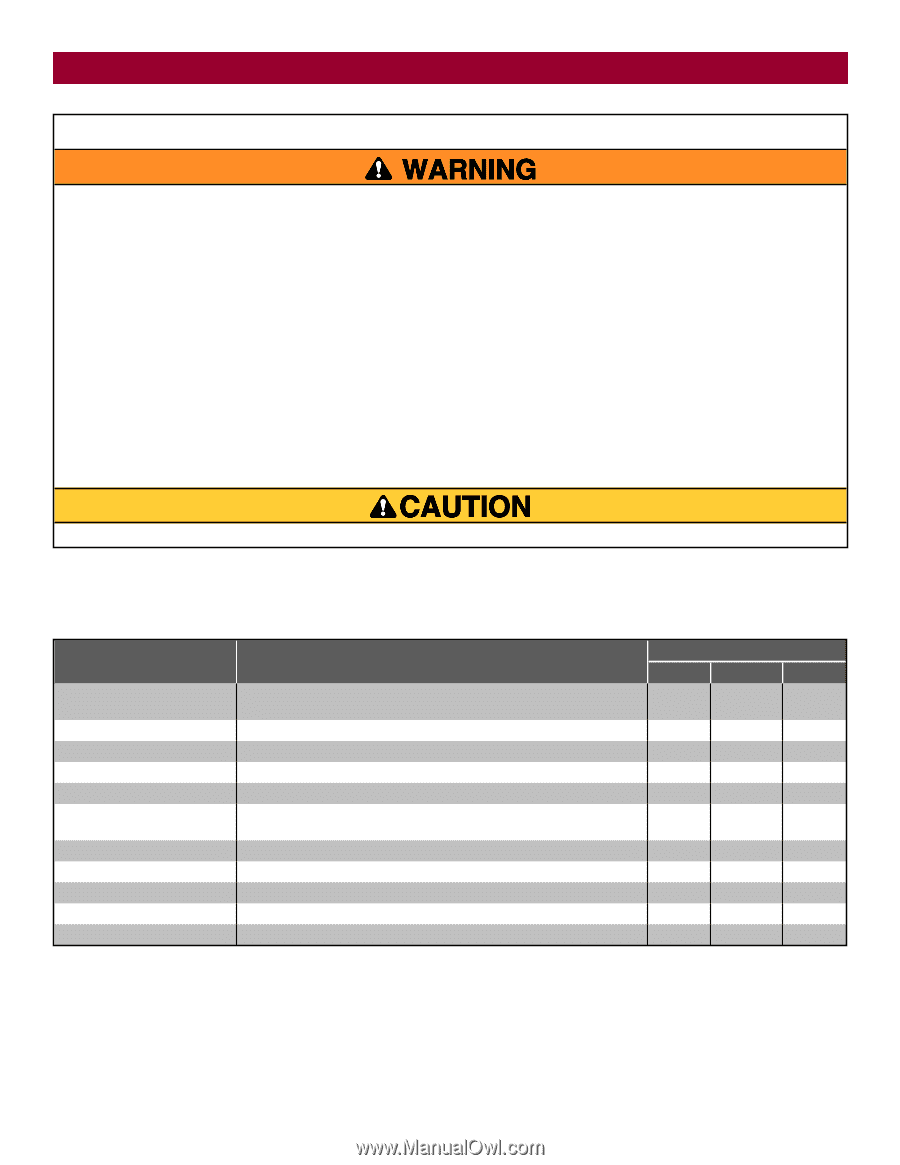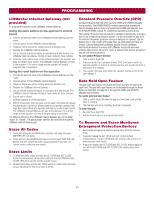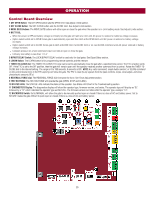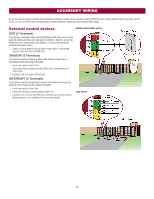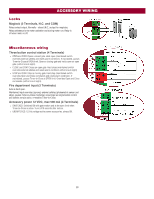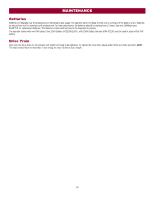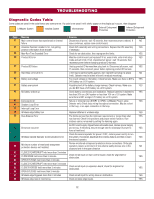LiftMaster RSL12UL Owners Manual - English French - Page 29
MAINTENANCE, Maintenance Chart, SAVE THESE INSTRUCTIONS. - solar
 |
View all LiftMaster RSL12UL manuals
Add to My Manuals
Save this manual to your list of manuals |
Page 29 highlights
MAINTENANCE IMPORTANT SAFETY INSTRUCTIONS To reduce the risk of SEVERE INJURY or DEATH: l READ AND FOLLOW ALL INSTRUCTIONS. l Test the gate operator monthly. The gate MUST reverse on contact l ANY maintenance to the operator or in the area near the operator MUST NOT be performed until disconnecting the electrical power (AC or solar and battery) and locking-out the power via the operator power switch. Upon completion of maintenance the area MUST be with an object or reverse when an object activates the noncontact sensors. After adjusting the force or the limit of travel, retest the gate operator. Failure to adjust and retest the gate operator properly can increase the risk of INJURY or DEATH. cleared and secured, at that time the unit may be returned to service. l Use the manual disconnect release ONLY when the gate is NOT l Disconnect power at the fuse box BEFORE proceeding. Operator moving. MUST be properly grounded and connected in accordance with l KEEP GATES PROPERLY MAINTAINED. Read the owner's manual. national and local electrical codes. NOTE: The operator should be on Have a qualified service person make repairs to gate hardware. a separate fused line of adequate capacity. l ALL maintenance MUST be performed by a LiftMaster professional. l NEVER let children operate or play with gate controls. Keep the remote control away from children. l Activate gate ONLY when it can be seen clearly, is properly adjusted and there are no obstructions to gate travel. l ALWAYS keep people and objects away from the gate. NO ONE SHOULD CROSS THE PATH OF THE MOVING GATE. l To reduce the risk of FIRE or INJURY to persons use ONLY LiftMaster part 29-NP712 for replacement batteries. SAVE THESE INSTRUCTIONS. l The entrance is for vehicles ONLY. Pedestrians MUST use separate entrance. l l ALWAYS wear protective gloves and eye protection when changing the battery or working around the battery compartment. Maintenance Chart Disconnect all power (AC, solar, battery) to the operator before servicing. The operator's AC Power switch ONLY turns off AC power to the control board and DOES NOT turn off battery power. ALWAYS disconnect the batteries to service the operator. DESCRIPTION TASK CHECK AT LEAST ONCE EVERY MONTH 6 MONTHS 3 YEARS Entrapment Protection Devices Check and test inherent (built into the operator) and external devices for X proper operation Warning Signs Make sure they are present and replace if worn or broken, see Accessories X Manual Disconnect Check and test for proper operation X Drive Chain and Sprockets Check for excessive slack and lubricate X Belt and Pulley Check for excessive slack, wear or damage X Gate Inspect for wear or damage; ensure it still complies with ASTM F2200, see X page 5 Accessories Check all for proper operation X Electrical Inspect all wire connections X Chassis Mounting Bolts Check for tightness X Operator Inspect for wear or damage X Batteries Replace X NOTES: l Severe or high cycle usage will require more frequent maintenance checks. l Limits may have to be reset after any major drive chain adjustments. l If lubricating chain, use only lithium spray. Never use grease or silicone spray. l It is suggested that while at the site voltage readings be taken at the operator. Using a digital voltmeter, verify that the incoming voltage to the operator is within ten percent of the operator's rating. 29