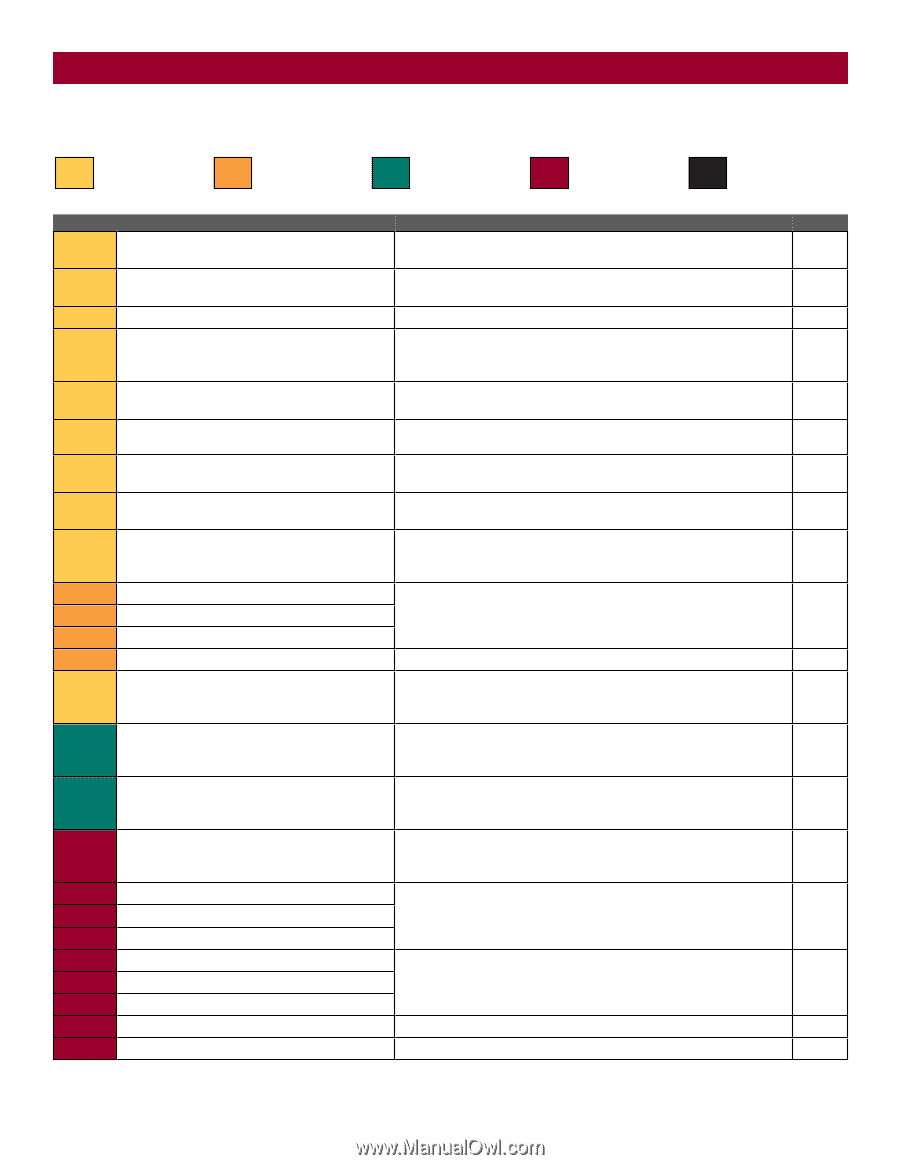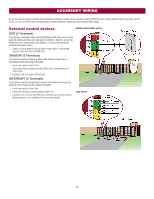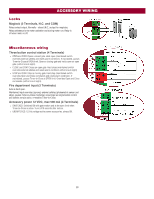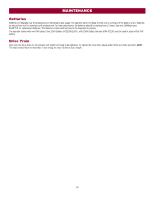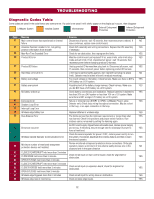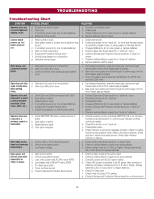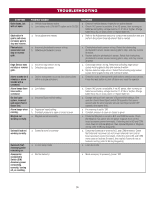LiftMaster RSL12UL Owners Manual - English French - Page 32
Diagnostic Codes Table, Meaning, Solution, Saved - reviews
 |
View all LiftMaster RSL12UL manuals
Add to My Manuals
Save this manual to your list of manuals |
Page 32 highlights
TROUBLESHOOTING Diagnostic Codes Table Some codes are saved in the code history and some are not. If a code is not saved it will briefly appear on the display as it occurs, then disappear. LiftMaster System Installed System Informational External Entrapment Protection Inherent Entrapment Protection Code 31 34 35 36 37 38 40 41 42 43 44 45 46 50 53 54 60 61 62 63 64 65 66 67 68 Meaning Main control board has experienced an internal failure. Absolute Position Encoder Error, not getting position information from encoder Max-Run-Time Exceeded Error Product ID Error Product ID Failure Hard Stop Limit (Arm 1) Battery overvoltage Battery overcurrent No battery at boot up Exit Loop Error Shadow Loop Error Interrupt Loop Error Wireless edge battery low Run-Distance Error Brownout occurred Wireless Second Operator Communication Error Minimum number of monitored entrapment protection devices not installed. CLOSE EYE/INTERRUPT held more than 3 minutes CLOSE EDGE held more than 3 minutes OPEN EYE/EDGE held more than 3 minutes CLOSE EYE/INTERRUPT held more than 3 minutes CLOSE EYE/EDGE held more than 3 minutes OPEN EYE/EDGE held more than 3 minutes Wireless edge triggered more than 3 minutes Wireless edge loss of monitoring Solution Disconnect all power, wait 15 seconds, then reconnect power (reboot). If issue continues, replace main control board. Check APE assembly and wiring connections. Replace the APE assembly if necessary. Check for an obstruction, then reprogram the limits. Was the control board just replaced? If so, erase limits, enter limit setup mode and set limits. If not, disconnect all power, wait 15 seconds, then reconnect power before changing product ID harness. Unplug product ID harness then plug back in. Disconnect all power, wait 15 seconds, then reconnect power before replacing product ID harness. Limit may be set too tightly against a non-resilient hard stop (re-adjust limit). Operator may be at end of travel (re-adjust mounting). Too much voltage on the battery. Check harness. Make sure there is NOT a 24V battery on a 12V system. Possible short of the battery charge harness. Check harness. Make sure you do NOT have a 12V battery on a 24V system. Check battery connections and installation. Replace batteries if depleted to less than 20V on a 24V system or less than 10V on a 12V system. Make sure there is NOT a single 12V battery on a 24V system. Failure or missing loop (SHORT or OPEN - LiftMaster Plug-in Loop Detector only) Check loop wiring throughout connection. May be a short in the loop, or an open connection in the loop. Replace batteries in wireless edge. The limits are less than the minimum requirement or longer than what was learned. Check limit positions and proper switch function. Rundistance can be re-learned by setting the handing again. AC/DC board supply dipped below allowable level. Review power supply and wiring. If rebooting, ensure enough time for discharge of power to force a fresh boot. Check the second operator for power. If OFF, restore power and try to run the system. If powered, deactivate the wireless feature and then re-learn the second operator. Review monitored entrapment protection device connections. Slide gate operators require a minimum of two external safety devices; one in the close and one in the open direction. Check wired input on main control board; check for alignment or obstruction. Check wired input on expansion board; check for alignment or obstruction. Check wired input for wiring issue or obstruction. Check wireless edge inputs. Saved NO YES YES YES YES NO YES YES YES YES YES YES YES YES NO YES YES YES YES 32