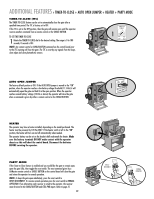LiftMaster RSL12V RSL12V Installation Manual - Page 21
Force Adjustment + Test
 |
View all LiftMaster RSL12V manuals
Add to My Manuals
Save this manual to your list of manuals |
Page 21 highlights
ADJUSTMENT » FORCE ADJUSTMENT + TEST FORCE ADJUSTMENT The operator is equipped with an obstruction sensing feature. If the gate encounters an obstruction the operator will automatically reverse direction for a short time and stop. Based on the length and weight of the gate it may be necessary to make force adjustments. The force adjustment should be high enough that the gate will not reverse by itself and not cause nuisance interruptions but low enough to prevent serious injury to a person. TO ADJUST THE FORCE 1 Use the SINGLE BUTTON to open and close the gate. 2 If the gate stops or reverses before reaching the fully open or closed position increase the force by turning the force control slightly. On dual gate applications the force will require a higher setting because it is affecting two motors instead of one. 3 Run operator through a complete cycle. NOTE: Weather conditions can affect the gate movement, so seasonal adjustment may be required. The force control is factory set to the mid-position. SINGLE BUTTON 1 2 FORCE OFF MAX 3 ProInpseirdtye PrOopuetsritdye TEST After any adjustments are made, test the operator: 1 Use the SINGLE BUTTON to open and close the gate. 1 2 Test the limits by making sure the gate is stopping at the OPEN and CLOSE limits. 3 Test the force by making sure the gate will stop and reverse direction for a short time on contact with an obstruction. 2 The basic installation is complete. Entrapment protection devices are required (see Entrapment Protection Devices in the Additional Features section). 3 20 SINGLE BUTTON ProInpseirdtye ProInpseirdtye PrOopuetsritdye PrOopuetsritdye