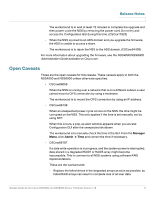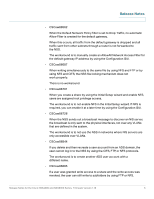Linksys NSS4100 Release Notes for the Cisco NSS4000 and NSS6000 Series Network - Page 4
Release Notes, When this occurs, the array remains in the degraded state and the rebuilt
 |
UPC - 745883578818
View all Linksys NSS4100 manuals
Add to My Manuals
Save this manual to your list of manuals |
Page 4 highlights
Release Notes - Use the degraded mode management feature to limit the amount of time that a RAID array will run in the degraded state. - Implement a backup power strategy by using a UPS or RPSU backup power system. • CSCsw86195 When a RAID0 array failure occurs, an alert (SNMP trap, email or system alert) is not triggered. When this occurs, the Drive Error LED (on the disk that caused the array failure) does not light up. There is no workaround. • CSCsw86202 When rebuilding a RAID1 spare device, the rebuilding does not resume after the NSS reboots. After reboot, the array might be falsely marked as clean and the drive falsely marked as synced. This does not affect the initial rebuild of an array following a RAID creation. The workaround is to not reboot the NSS during the RAID rebuild. • CSCsw86224 If power is interrupted when rebuilding a RAID array (RAID1, RAID5 or RAID10), the rebuild does not restart automatically after the system is powered up again. When this occurs, the array remains in the degraded state and the rebuilt drive is ejected from the array. The workaround is to manually restart the rebuild by adding the ejected drive back to the array by using the Configuration GUI. • CSC86417 When the RAID global spares option is enabled in the Configuration GUI, the RAID spares are not shared during the RAID array rebuild. For example: If RAIDA has a hot spare and RAIDB does not, if RAIDB is degraded while RAIDA is rebuilding, the spare will not transfer to RAIDB until after RAIDA completes the rebuild. There is no workaround. 4 Release Notes for the Cisco NSS4000 and NSS6000 Series, Firmware Version 1.16