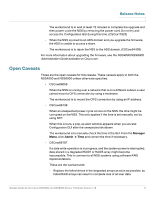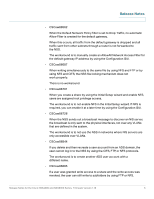Linksys NSS4100 Release Notes for the Cisco NSS4000 and NSS6000 Series Network - Page 7
Release Notes, Resolved in Firmware Version 1.14, Network, Identification
 |
UPC - 745883578818
View all Linksys NSS4100 manuals
Add to My Manuals
Save this manual to your list of manuals |
Page 7 highlights
Release Notes For a current list of compatible disk drives, see the Cisco Approved Vendor List for Network Storage Systems at: http://www.cisco.com/en/US/ products/ps9957/prod_technical_reference_list.html • CSCsw86488 When Seagate hard drives are installed in the NSS, they can take about 30 seconds to be detected on bootup. There is no workaround. Some drives are not compatible with the NSS4000 and NSS6000. For a current list of compatible disk drives, see the Cisco Approved Vendor List for Network Storage Systems at: http://www.cisco.com/en/US/ products/ps9957/prod_technical_reference_list.html • CSCsw86593 The maximum transmission unit (MTU) size of the NSS is now supported. • CSCsw86676 If a user was granted write access to a share and the write access was revoked, the user can no longer write to subfolders by using FTP. • CSCsw86721 The Network Identification page in the Configuration GUI now accepts domain controller hostnames that begin with a digit. • CSCta87119 When running firmware V1.14.20 on the NSS4000 and NSS6000, you cannot configure a share folder to work with the Symantec BackupExec application. This problem was fixed in firmware version 1.16. Resolved in Firmware Version 1.14 • The NSS now supports ADS domains of up to 8,000 objects (domain users and groups) for the NSS4000 and 16,000 objects (domain users and groups) for the NSS6000. • Microsoft Vista interoperability issues no longer exist. • Extraneous "Shutdown was not clean" messages no longer appear. Release Notes for the Cisco NSS4000 and NSS6000 Series, Firmware Version 1.16 7