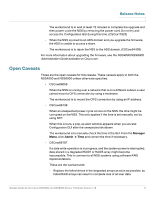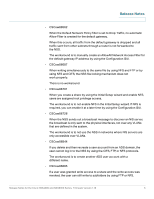Linksys NSS4100 Release Notes for the Cisco NSS4000 and NSS6000 Series Network - Page 5
that are defined in the system.
 |
UPC - 745883578818
View all Linksys NSS4100 manuals
Add to My Manuals
Save this manual to your list of manuals |
Page 5 highlights
Release Notes • CSCsw86562 When the Default Network Policy filter is set to Drop Traffic, no automatic Allow Filter is created for the default gateway. When this occurs, all traffic from the default gateway is dropped and all traffic sent from other subnets through a router is not forwarded to the NSS. The workaround is to manually create an AllowAll Network Access Filter for the default gateway IP address by using the Configuration GUI. • CSCsw86687 When writing simultaneously to the same file by using NFS and FTP or by using NFS and CIFS, the NSS file locking mechanism does not work properly. There is no workaround. • CSCsw86701 When you create a share by using the Initial Setup wizard and enable NFS, users are assigned root privilege access. The workaround is to not enable NFS in the Initial Setup wizard. If NFS is required, you can enable it at a later time by using the Configuration GUI. • CSCsw86726 When the NSS sends out a broadcast message to discover an NIS server, the broadcast is only sent to the physical interfaces, not over any VLANs that are defined in the system. The workaround is to not use the NSS in networks where NIS servers are only accessible over VLANs. • CSCsw86844 If you delete and then recreate a user account from an ADS domain, the user cannot log in to the NSS by using the CIFS, FTP, or NFS protocols. The workaround is to create another ADS user account with a different name. • CSCsw86695 If a user was granted write access to a share and the write access was revoked, the user can still write to subfolders by using FTP or NFS. Release Notes for the Cisco NSS4000 and NSS6000 Series, Firmware Version 1.16 5