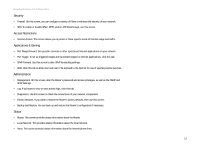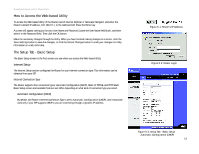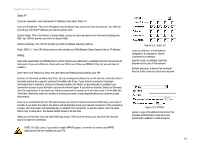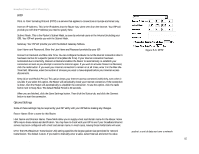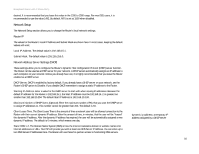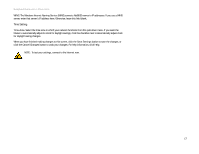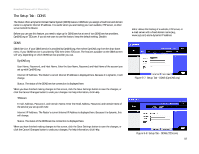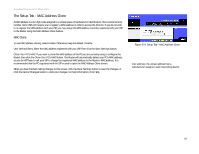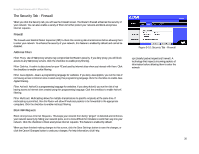Linksys RT41P2-AT User Guide - Page 23
Time Setting
 |
UPC - 745883560196
View all Linksys RT41P2-AT manuals
Add to My Manuals
Save this manual to your list of manuals |
Page 23 highlights
Broadband Router with 2 Phone Ports WINS. The Windows Internet Naming Service (WINS) converts NetBIOS names to IP addresses. If you use a WINS server, enter that server's IP address here. Otherwise, leave this field blank. Time Setting Time Zone. Select the time zone in which your network functions from this pull-down menu. If you want the Router to automatically adjust its clock for daylight savings, click the checkbox next to Automatically adjust clock for daylight saving changes. When you have finished making changes to this screen, click the Save Settings button to save the changes, or click the Cancel Changes button to undo your changes. For help information, click Help. NOTE: To test your settings, connect to the Internet now. Chapter 5: Configuring the Router 17 The Setup Tab - Basic Setup