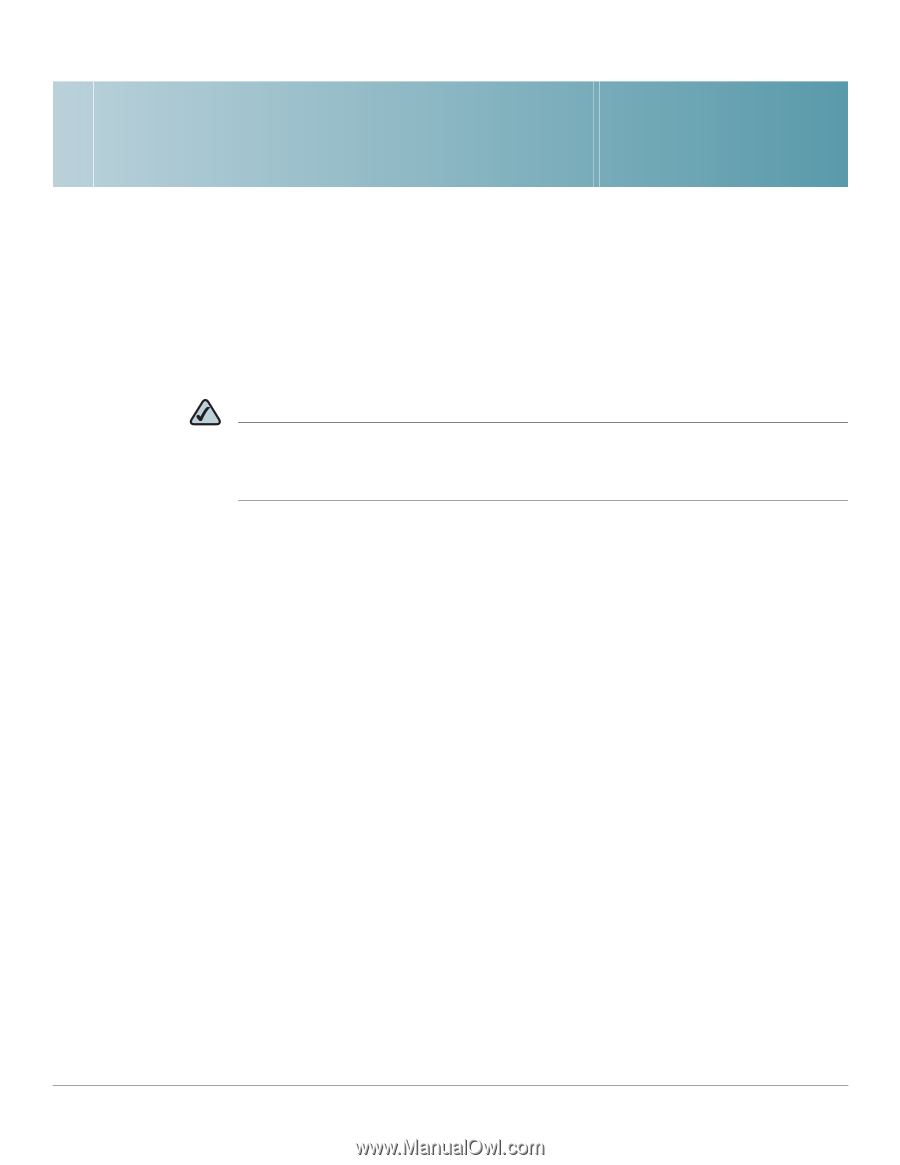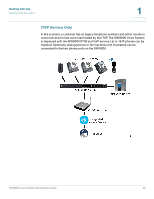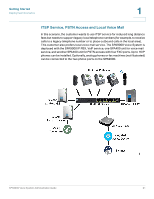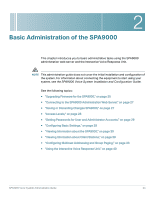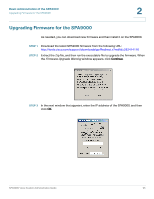Linksys SPA-841 Cisco SPA9000 Voice System Administration Guide - Page 26
Basic Administration of the SPA9000 - password
 |
View all Linksys SPA-841 manuals
Add to My Manuals
Save this manual to your list of manuals |
Page 26 highlights
2 Basic Administration of the SPA9000 This chapter introduces you to basic administrative tasks using the SPA9000 administration web server and the Interactive Voice Response Unit. NOTE This administration guide does not cover the initial installation and configuration of the system. For information about connecting the equipment to start using your system, see the SPA9000 Voice System Installation and Configuration Guide. See the following topics: • "Upgrading Firmware for the SPA9000," on page 25 • "Connecting to the SPA9000 Administration Web Server," on page 27 • "Saving or Discarding Changes SPA9000," on page 27 • "Access Levels," on page 28 • "Setting Passwords for User and Administrator Accounts," on page 29 • "Configuring Basic Settings," on page 29 • "Viewing Information about the SPA9000," on page 39 • "Viewing Information about Client Stations," on page 39 • "Configuring Multicast Addressing and Group Paging," on page 33 • "Using the Interactive Voice Response Unit," on page 40 SPA9000 Voice System Administration Guide 24