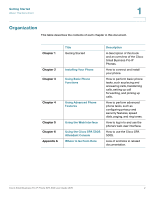Linksys WIP310 Cisco Small Business Pro IP Phone SPA50X User Guide (SIP) - Page 4
Contents, Using Basic Phone Functions, Turning the Missed Calls Shortcut On and Off
 |
UPC - 745883580927
View all Linksys WIP310 manuals
Add to My Manuals
Save this manual to your list of manuals |
Page 4 highlights
Contents Chapter 3: Using Basic Phone Functions 26 Using Phone Hardware and Accessories 27 Using the Speakerphone 27 Using the Headset with Your IP Phone 27 Switching Between the Handset/Headset/Speakerphone During a Call 27 Sending Audio to the Phone Speaker 27 Choosing Your Preferred Audio Device 28 Adjusting Call Volume and Muting 29 Adjusting Call Volume 29 Adjusting the Ringer Volume 29 Using Mute 29 Placing or Answering a Call 29 Using Dial Assistance 30 Putting a Call on Hold 30 Resuming a Call 31 Ending a Call 31 Transferring Calls 31 Performing an Attended Transfer 32 Performing an Unattended (Blind) Transfer 32 Transferring a Held Call to an Active Call 33 Redialing 33 Viewing and Returning Missed Calls 34 Turning the Missed Calls Shortcut On and Off 35 Forwarding Calls 35 Forwarding All Calls 36 Forwarding Calls When Your Phone is Busy 36 Forwarding Calls When You Don't Answer the Phone 37 Delaying Call Forwarding When You Don't Answer the Phone 37 Stopping Call Forwarding 38 Cisco Small Business Pro IP Phone SPA 50X User Guide (SIP) ii