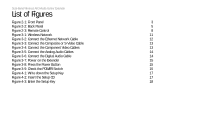Linksys WMCE54AG User Guide - Page 10
Navigation Pad, with LED, Enter Button, Enter, Back Button, Standby Button, Standby - media center extender
 |
UPC - 745883561001
View all Linksys WMCE54AG manuals
Add to My Manuals
Save this manual to your list of manuals |
Page 10 highlights
Dual-Band Wireless A/G Media Center Extender Navigation Pad with LED Press the left, right, up, or down arrows to navigate through the menus displayed on the TV screen. To indicate the status of the Extender, the LED can display one of three colors: green, blue, and red. Green. The Navigation Pad LED will light up green when the Extender is booting up and working properly. The green LED will flash quickly when the Extender is updating its software image. Blue. The blue Navigation Pad LED will flash quickly when the Extender is resetting itself or restoring its software image. Red. The red Navigation Pad LED will flash quickly when a system failure has occurred. Enter Button Use the Enter button to make a selection from the menus displayed on the TV screen. Back Button Use the Back button to move back through the menus displayed on the TV screen. Standby Button Press the Standby button to put the Extender in power-saving standby mode. Press this button again to use the Extender. After exiting standby mode, the Extender will re-establish its connection with the Media Center PC. (This may take several seconds.) 4 Chapter 2: Getting to Know the Media Center Extender Front Panel