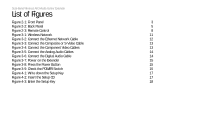Linksys WMCE54AG User Guide - Page 6
List of s - setup cd
 |
UPC - 745883561001
View all Linksys WMCE54AG manuals
Add to My Manuals
Save this manual to your list of manuals |
Page 6 highlights
Dual-Band Wireless A/G Media Center Extender List of Figures Figure 2-1: Front Panel 3 Figure 2-2: Back Panel 5 Figure 2-3: Remote Control 8 Figure 3-1: Wireless Network 11 Figure 3-2: Connect the Ethernet Network Cable 12 Figure 3-3: Connect the Composite or S-Video Cable 13 Figure 3-4: Connect the Component Video Cables 13 Figure 3-5: Connect the Analog Audio Cables 14 Figure 3-6: Connect the Digital Audio Cable 14 Figure 3-7: Power on the Extender 15 Figure 3-8: Press the Power Button 15 Figure 3-9: Check the POWER Switch 15 Figure 4-1: Write down the Setup Key 17 Figure 4-2: Insert the Setup CD 17 Figure 4-3: Enter the Setup Key 18

Dual-Band Wireless A/G Media Center Extender
List of Figures
Figure 2-1: Front Panel
3
Figure 2-2: Back Panel
5
Figure 2-3: Remote Control
8
Figure 3-1: Wireless Network
11
Figure 3-2: Connect the Ethernet Network Cable
12
Figure 3-3: Connect the Composite or S-Video Cable
13
Figure 3-4: Connect the Component Video Cables
13
Figure 3-5: Connect the Analog Audio Cables
14
Figure 3-6: Connect the Digital Audio Cable
14
Figure 3-7: Power on the Extender
15
Figure 3-8: Press the Power Button
15
Figure 3-9: Check the POWER Switch
15
Figure 4-1: Write down the Setup Key
17
Figure 4-2: Insert the Setup CD
17
Figure 4-3: Enter the Setup Key
18