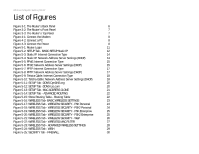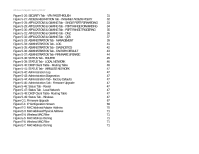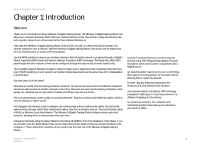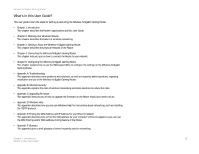Linksys WRT330N User Guide - Page 3
Table of Contents - - wireless router
 |
UPC - 745883578498
View all Linksys WRT330N manuals
Add to My Manuals
Save this manual to your list of manuals |
Page 3 highlights
Wireless-N Gigabit Gaming Router Table of Contents Chapter 1: Introduction 1 Welcome 1 What's in this User Guide? 2 Chapter 2: Planning Your Wireless Network 4 Network Topology 4 Ad-Hoc versus Infrastructure Mode 4 Network Layout 4 Chapter 3: Getting to Know the Wireless-N Gigabit Gaming Router 6 The Back Panel 6 The Front Panel 7 The Top Panel 7 Chapter 4: Connecting the Wireless-N Gigabit Gaming Router 8 Hardware Installation 8 Chapter 5: Configuring the Wireless-N Gigabit Gaming Router 9 Overview 9 How to Access the Web-based Utility 11 The SETUP Tab - BASIC SETUP 12 The SETUP Tab - Dynamic DNS 20 The SETUP Tab - MAC ADDRESS CLONE 21 The SETUP Tab - ADVANCED ROUTING 22 The WIRELESS Tab - BASIC WIRELESS SETTINGS 23 The WIRELESS Tab - WIRELESS SECURITY 24 The WIRELESS Tab - WIRELESS MAC FILTER 27 The WIRELESS Tab - ADVANCED WIRELESS SETTINGS 28 The WIRELESS Tab - WISH 29 The SECURITY Tab - FIREWALL 30 The SECURITY Tab - VPN PASSTHROUGH 31 The ACCESS RESTRICTIONS Tab - INTERNET ACCESSS POLICY 32 The APPLICATIONS & GAMING Tab - SINGLE PORT FORWARDING 33 The APPLICATIONS & GAMING Tab - PORT RANGE FORWARDING 34 The APPLICATIONS & GAMING Tab - PORT RANGE TRIGGERING 35 The APPLICATIONS & GAMING Tab - DMZ 36