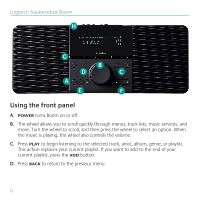Logitech 930-000054 Quick Start Guide - Page 11
Set up a SqueezeNetwork account, Download and install SqueezeCenter optional
 |
UPC - 097855052117
View all Logitech 930-000054 manuals
Add to My Manuals
Save this manual to your list of manuals |
Page 11 highlights
Quick start guide Set up a SqueezeNetwork account To get the most from your Squeezebox Boom, we recommend that you set up an account by visiting www.squeezenetwork.com and using the sign-up wizard. If you already have an account, instructions for adding your new Squeezebox Boom to your account can be found later in this guide. Download and install SqueezeCenter (optional) After you complete the SqueezeNetwork sign-up process, you are asked to download SqueezeCenter. If you will be running SqueezeCenter to access your personal music collection, select the version for your computer's operating system (e.g., Windows®, Mac® OS, or Linux), and download the software. Save it to a location you can find easily, like your desktop. Once the download is complete, double-click on the file and follow the on-screen directions for installing SqueezeCenter. When you are finished, SqueezeCenter is ready to deliver music to your Squeezebox Boom. For more information on SqueezeCenter and SqueezeNetwork, please download the Squeezebox Boom User Guide at slimdevices.com/documentation. 11