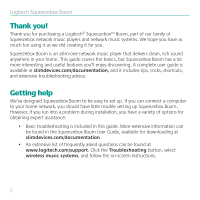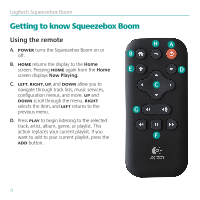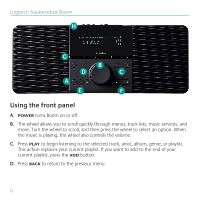Logitech 930-000054 Quick Start Guide - Page 5
Quick, start, guide
 |
UPC - 097855052117
View all Logitech 930-000054 manuals
Add to My Manuals
Save this manual to your list of manuals |
Page 5 highlights
Quick start guide E. Press ADD to add the selected track, artist, album, genre or playlist to the end of the current playlist. F. REWIND, PAUSE, and FORWARD control the playback of your music. Press Forward to skip to the next song, REWIND to skip back. Press PAUSE to pause or resume the music. Press and hold REWIND or FORWARD to scan through the song that's currently playing. G. VOLUME UP and VOLUME DOWN. H. SLEEP has two purposes. During normal use, it activates the sleep timer to turn the power off after a period of time you specify between 15 and 90 minutes. SLEEP also acts as a snooze button, resetting the alarm for nine minutes after it has been activated. 5

5
Quick
start
guide
Press
E.
ADD
to
add
the
selected
track,
artist,
album,
genre
or
playlist
to
the
end
of
the
current
playlist.
REWIND
F.
,
PAUSE
,
and
FORWARD
control
the
playback
of
your
music.
Press
Forward
to
skip
to
the
next
song,
REWIND
to
skip
back.
Press
PAUSE
to
pause
or
resume
the
music.
Press
and
hold
REWIND
or
FORWARD
to
scan
through
the
song
that’s
currently
playing.
VOLUME UP
G.
and
VOLUME DOWN
.
SLEEP
H.
has
two
purposes.
During
normal
use,
it
activates
the
sleep
timer
to
turn
the
power
off
after
a
period
of
time
you
specify
between
15
and
90
minutes.
SLEEP
also
acts
as
a
snooze
button,
resetting
the
alarm
for
nine
minutes
after
it
has
been
activated.